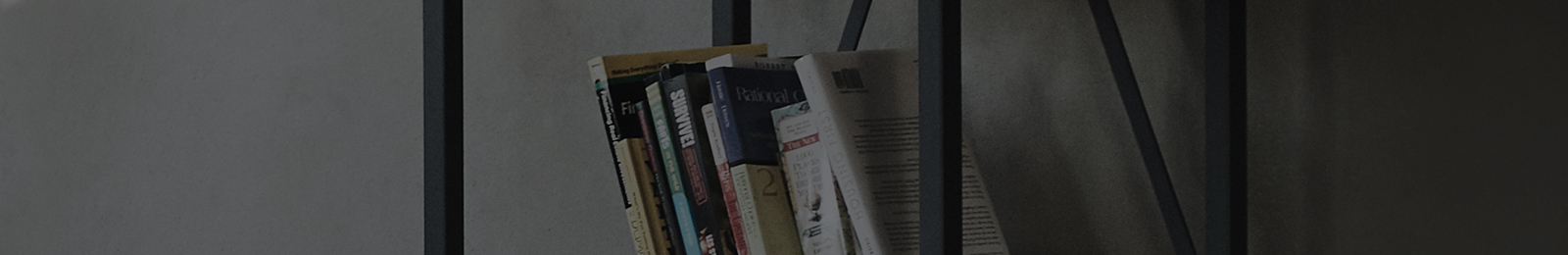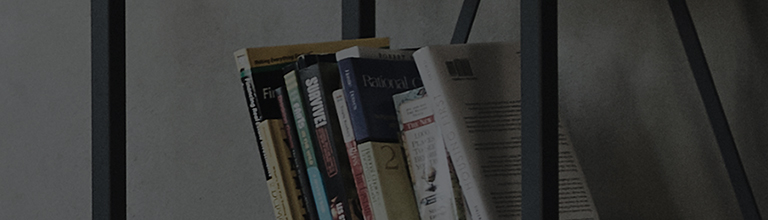You can contact LG Electronics Service Center to order genuine TV stands.
- Before installing the TV stand, be sure to read the product manual and familiarize yourself with the instructions for safety.
- When assembling the stand and TV, find a flat table or floor and lay a soft, fluffy cloth on it.
- Then carefully place the screen face down on the cloth and start assembly.
- Make sure that all screws are firmly fastened.
- Loose screws may cause the assembly to tip over during use.
- Do not apply excessive force when fastening screws.
Doing so can damage the screw drive or cause the thread to wear out and come out of the groove.
Try this
Are you seeking instructions to install a TV stand?
? Follow the instructions below step by step.
It is recommended to contact LG Electronics Service Center to ensure correct installation and assembly.
If not installed or assembled correctly, the TV stand assembly may tip over, leading to damages and/or injuries.
How to assemble a TV stand
The assembly instructions may differ by model.
Please consult the product manual for correct instructions.
You can search and download model-specific installation manuals of TV stands on our website.
① Find a flat and even surface (e.g., table top or floor), and lay a soft, fluffy cloth on it.
Then carefully place the screen face down on the cloth and start assembly.
② Mount the stands on the TV frame in the arrow direction, as illustrated below.
Make sure that the bumps on the stands fit into the matching grooves.
③ Insert the included screws into grooves as illustrated and fasten them.
④ Make sure all screws are fastened firmly and make the TV upright.
Use four hands to lift up the TV.
| 2021 | 2020 | 2019 | |||
|---|---|---|---|---|---|
| Stand model name | Model name | Stand model name | Model name | Stand model name | Model name |
| AP-93DD8675 | 86NANO93KPA | AN-99DV75 | 75NANO99KNB | AM-99SS75 | 75SM9980KNB |
| 75NANO93KPA | AN-99DV65 | 65NANO99KNB | AM-98SS6555 | 65SM9800KNB | |
| 75NANO83KPA | AN-97DD75 | 75NANO97KNB | 55SM9800KNB | ||
| AP-93DD65 | 65NANO93KPA | AN-97DD65 | 65NANO97KNB | AM-96SP86 | 86SM9600KNB |
| 65NANO83KPA | AN-99DV75 | 86NANO93KNB | AM-96SP75 | 75SM9600KNB | |
| 55NANO93KPA | 75NANO93KNB | AM-96SP65 | 65SM9600KNB | ||
| 55NANO83KPA | AN-93DV65 | 65NANO93KNB | AM-96SP55 | 55SM9600KNB | |
| AP-83DB65 | 65UP8300SNA | AN-83DD65 | 65NANO83KNB | AM-89SP65 | 65SM8900KNB |
| 65UP8300MNA | AN-83DD5549 | 55NANO83KNB | AM-89SP55 | 55SM8900KNB | |
| 65UP8300ENA | AN-89DD8675 | 86UN8900KNA | AM-83SP65 | 65SM8300GNB | |
| 65UP8300NNA | 82UN8900KNA | 65SM8300BNB | |||
| AP-83DB5550 | 50UP8300KNA | AN-78DD70 | 70UN7800KNA | AM-83SP55 | 55SM8300GNB |
| 55UP8300SNA | AN-89DD8675 | 75UN7800GNA | 55SM8300BNB | ||
| 55UP8300MNA | AN-83DD65 | 65UN7800GNA | AM-79SP65 | 65UM7900GNA | |
| 55UP8300ENA | AN-78DD5549 | 55UN7800GNA | 65UM7900BNA | ||
| 50UP8300ENA | 49UN7800GNA | AM-79SP55 | 55UM7900GNA | ||
| 55UP8300NNA | AN-78DR43 | 43UN7800GNC | 55UM7900BNA | ||
| AP-83DB43 | 43UP8300KNA | AN-89DD8675 | 75UN7800BNA | AM-79DM8275 | 82UM7900KNA |
| 43UP8300ENA | AN-83DD65 | 65UN7800BNA | 75UM7900GNA | ||
| AP-75DV75 | 86UP8300KNA | AN-78DD5549 | 55UN7800BNA | 75UM7900BNA | |
| 82UP8300KNA | 49UN7800BNA | AM-78SK70 | 70UM7800KNA | ||
| 75UP8300SNA | AN-78DR43 | 43UN7800BNC | AM-78SK65 | 65UM7800GNA | |
| 75UP8300MNA | AN-83DD65 | 65UN7800ENA | 65UM7800BNA | ||
| 75UP8300ENA | AN-78DD5549 | 55UN7800ENA | AM-78SK5550 | 55UM7800GNA | |
| 70UP8300ENA | 49UN7800ENA | 50UM7800GNA | |||
| 75UP8300NNA | AN-78DR43 | 43UN7800ENC | 55UM7800BNA | ||
| AN-83DD65 | 65UN7800HNA | 50UM7800BNA | |||
| AN-78DD5549 | 55UN7800HNA | AM-78SK43 | 43UM7800GNA | ||
| 43UM7800BNA | |||||
| AK-56DK43 | 43LM5600GNA | ||||
| 43LM5600BNA | |||||
Move left or right to check the contents.
Identifying the model number on product labels
Side label
Bottom label
Move left or right to check the contents.
This guide was created for all models, so the images or content may be different from your product.