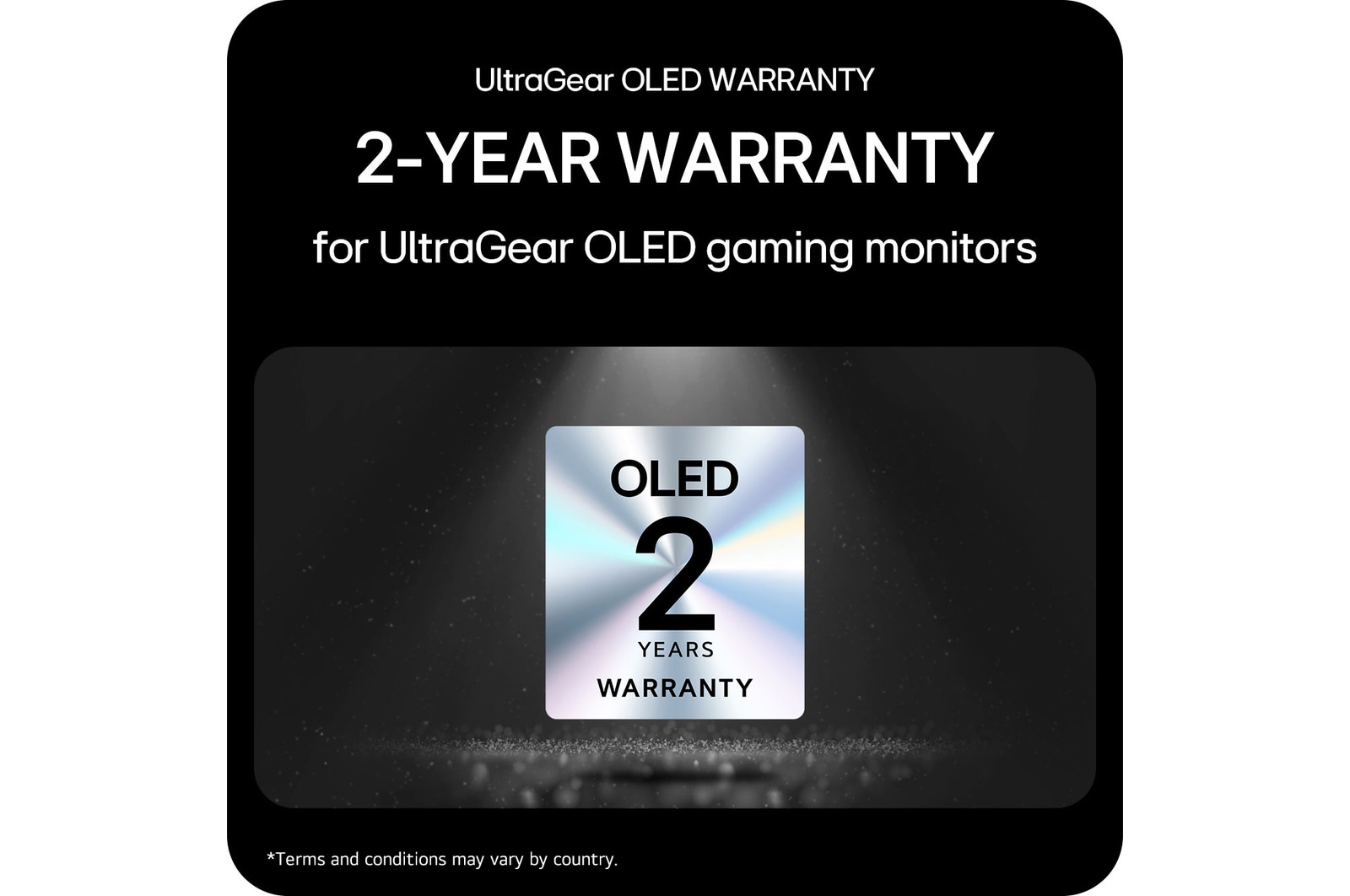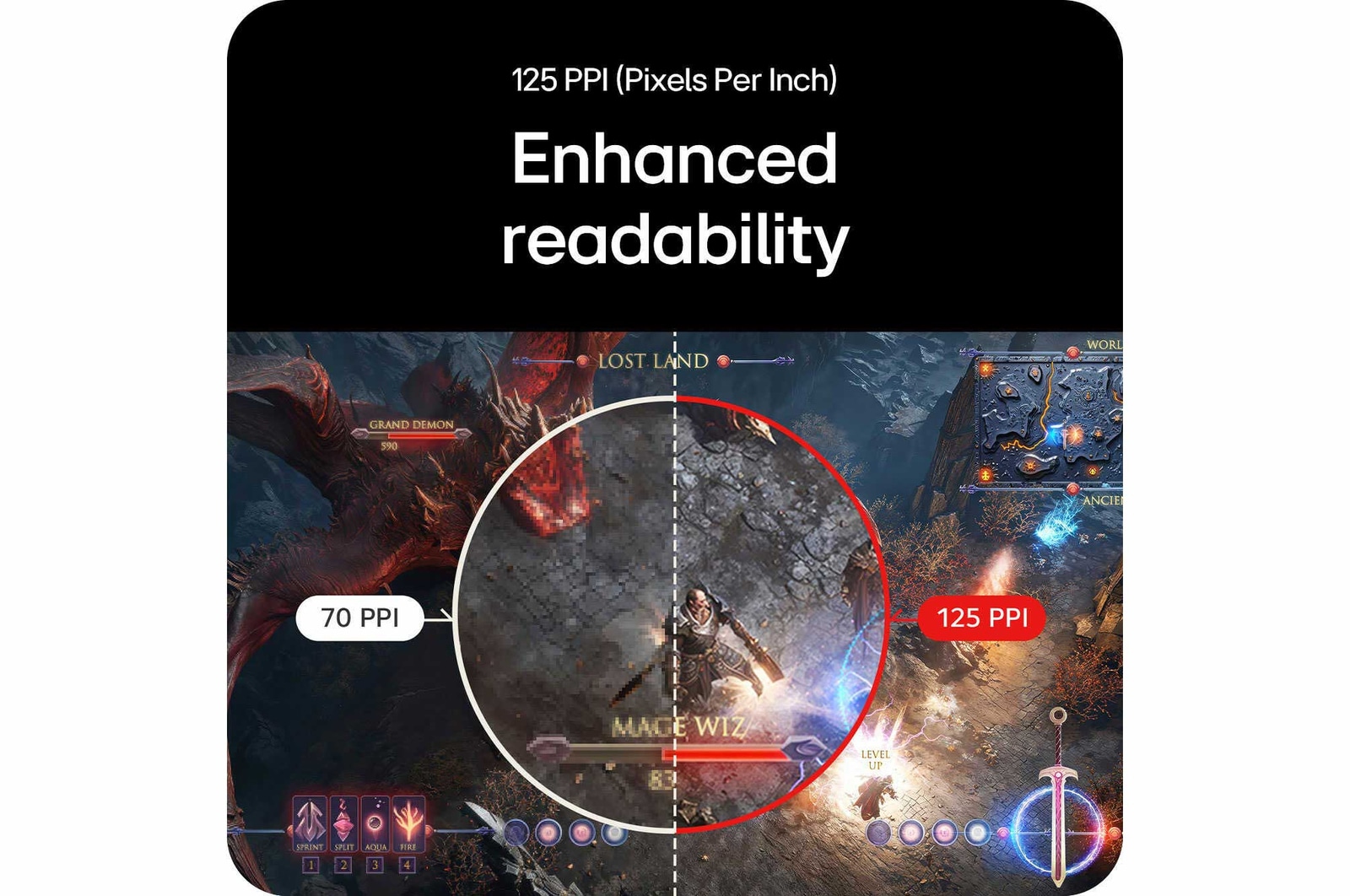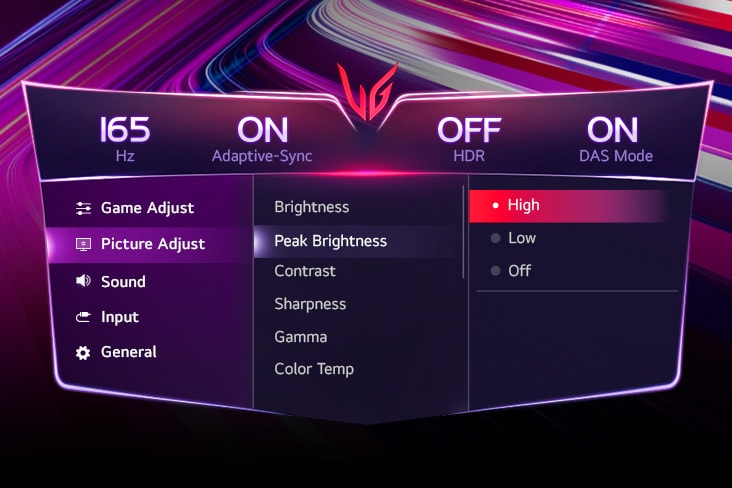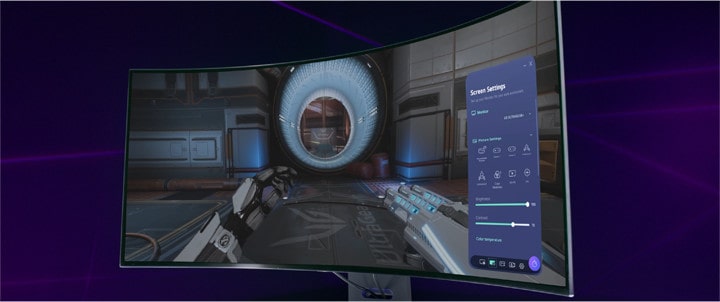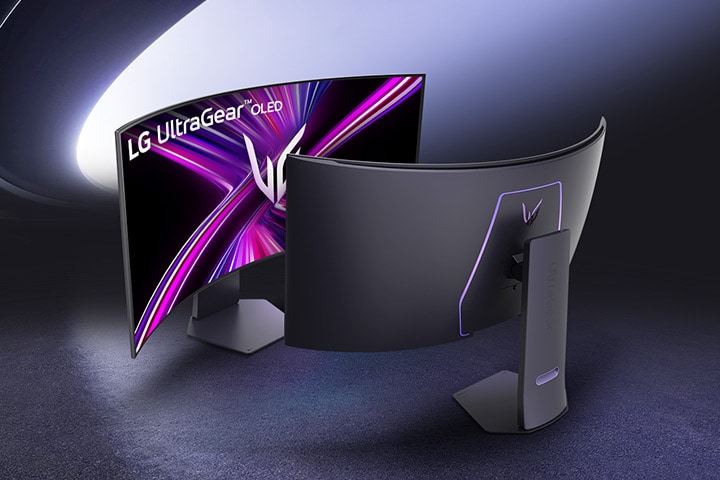We use cookies, including cookies from third parties, to enhance your user experience and the effectiveness of our marketing activities. These cookies are performance, analytics and advertising cookies, please see our Privacy and Cookie policy for further information. If you agree to all of our cookies select “Accept all” or select “Cookie Settings” to see which cookies we use and choose which ones you would like to accept.
LG UltraGear? 45-inch OLED Dual-Mode 5K2K Gaming Monitor | 0.03ms, 10Wx2, DisplayHDR True Black 400, DP 2.1 & USB-C 90W Power Delivery
LG UltraGear? 45-inch OLED Dual-Mode 5K2K Gaming Monitor | 0.03ms, 10Wx2, DisplayHDR True Black 400, DP 2.1 & USB-C 90W Power Delivery
Key Features
- 45-inch 5K2K (5120x2160) OLED display
- Dual-Mode (WUHD 165Hz ? WFHD 330Hz)
- 0.03ms (GtG) response time
- DisplayPort 2.1 / USB-C (PD 90W)
- NVIDIA? G-SYNC? Compatible / VESA Certified AdaptiveSync / AMD FreeSync? Premium Pro
- DisplayHDR True Black 400 / DCI-P3 98.5%
*Images have been simulated to enhance feature understanding, and may differ from actual use experience.
*Based on published specifications of every OLED monitor as of December 2024, LG 45GX950A is the only OLED display with 5K2K (5120x2160) resolution.
DISPLAY
45-inch 5K2K OLED (5120x2160)
21:9 Curved 800R
DisplayHDR True Black 400 & DCI-P3 98.5%
125 PPI
SPEED
0.03ms (GtG) response time
Dual-Mode (WUHD 165Hz ? WFHD 330Hz)?
DisplayPort 2.1 & USB-C (PD 90W)
TECHNOLOGY
NVIDIA? G-SYNC? Compatible?
VESA Certified AdaptiveSync
AMD FreeSync? Premium Pro
World's first 5K2K OLED
The world's first 45-inch 5K2K (5120x2160) OLED display provides a 34% wider view than standard 16:9 displays and a 33% increase in pixel count over UHD (3840x2160). This 5K2K OLED represents boldly more darker shadows, brigher lights and vibrant colours while gameplay in any environments.
*Images have been simulated to enhance feature understanding, and may differ from actual use experience.
*Based on published specifications of every OLED monitor as of December 2024, LG 45GX950A is the only OLED display with 5K2K (5120x2160) resolution.
*Images have been simulated to enhance feature understanding, and may differ from actual use experience.
**Among LG OLED gaming monitors with MLA+. SDR brightness is 37.5% higher than our previous models (27GR95QE, 45GR95QE) based on published specifications.
Go wide. Not short.
The 21:9 UltraWide sweet spot for gaming
No more fisheye experience to take in both sides of the 49-inch 32:9 ratio display at a glance due to excessively wide horizontal and insufficiently short vertical resolutions. The 45-inch 21:9 curved OLED monitor offers a 50% larger screen space1) compared to DQHD (5120X1440) and this balanced, optimized ratio creates immersive and captivating gameplay. Once you experience the 45-inch 21:9 sweet spot, you'll never go back to shorter.
*All pictures shown are simulated for illustration purpose only. *Images have been simulated to enhance feature understanding, and may differ from actual use experience.
1) The screen space was simulated by multiplying the horizontal and vertical resolutions, resulting in 7.73 million pixels for DQHD and 11.05 million pixels for 5K2K.
The ideal curvature 800R
Immerse in the 800R designed to match natural sight, placing you at the core of its curvature. With a consistent 90-degree viewing angle across the entire screen, it delivers vivid, distortion-free graphics as you explore the gaming universe.
*Images have been simulated to enhance feature understanding, and may differ from actual use experience.
*The viewing experience may vary depending on the distance from the screen and the user's posture.
Deeper black,
realistic colour
Experience unparalleled depth and vibrant realism with VESA DisplayHDR true black 400, delivering detailed black expression even in the darkest scenes. With a 1.5M contrast ratio, DCI-P3 98.5% (typical) colour gamut, and Delta E ≦2 colour accuracy ensures that colours are displayed with realistic detail, just as originally intended.
*Images have been simulated to enhance feature understanding, and may differ from actual use experience.
*1.5M:1 is the contrast ratio at 25% APL (Average Picture Level) value which is given as a percentage and refers to the value between the black level and the reference level for white.?
Advanced eye comfort technologies by three UL verifications
Featuring an anti-glare finish, LG WOLED’s advanced eye comfort technologies minimize frustrating reflections and keep your eyes comfortable, delivering crystal-clear gaming performance with consistent clarity. With UL certifications in key areas-limiting harmful blue light exposure and preventing distractions from flickering lights?–?these technologies promote visual comfort and contribute to a smoother gaming experience, whether you’re gaming in bright environments or LED-lit rooms.
Curved gaming monitor showing a robot character in a futuristic setting, with UL certifications below.
*All pictures shown are simulated for illustration purpose only.
*LG WOLED have been verified as Flicker-Free, Discomfort Glare Free, and Low Blue Light by UL.
*Certificate Number: Flicker-Free Display (OLED)?–?A196009, Discomfort Glare Free?–?V563481 (conditions of UGR less than 22), Low Blue Light Hardware Solution Platinum?–?V745051.
*The above feature may vary depending on the user’s computing environment or conditions.
125 PPI, enhanced readability
Boasting 125 PPI (Pixels Per Inch) and an RGWB subpixel layout, it delivers a precise gaming experience, ensuring you catch every crucial detail. Plus, it also makes productivity tasks, like editing documents or website content, more readable.
*Images have been simulated to enhance feature understanding, and may differ from actual use experience.
*Limited warranty. Terms and conditions may vary by country.
Dual-Mode with selectable 8 options switches between 300Hz – 165Hz
With VESA Certified Dual-Mode, seamlessly switch between WUHD 165Hz for graphically rich games and WFHD 300Hz for fast-paced action. Enjoy Dual-Mode with selectable 8 options and easily choose your favourite screen size among two refresh rate (165Hz, 300Hz) through the On-Screen Displays. Plus, you can easily switch between a physical hotkey or keyboard shortcut via LG Switch, optimizing gameplay across all genres.
*Images have been simulated to enhance feature understanding, and may differ from actual use experience.
*The performance of 'Dual-Mode' may vary depending on the game type, computer graphics specifications, and configurations.
*Dual-Mode Options: Off(Full Wide), Off(16:9 37"), On(Full Wide), On(21:9 39"), On(21:9 34"), On(16:9 37"), On(16:9 27"), On(16:9 24").
*Images have been simulated to enhance feature understanding, and may differ from actual use experience.
The latest DisplayPort 2.1 for blazing fast gameplay
Enhance your gaming and productivity with the new DisplayPort 2.1, delivers 165Hz high-speed gaming at 5K2K resolution. The USB-C supports display, data transfer, and 90W device charging simultaneously, providing seamless laptop support all through a single cable. Enjoy faster and smoother performance for both work and play.
*Images have been simulated to enhance feature understanding, and may differ from actual use experience.
*To properly use Power Delivery, a USB-C cable is required to connect to the monitor's USB-C port.
*DP, HDMI, and USB-C cables are included in the package.
*Important Update: NVIDIA has released the GeForce Hotfix Display Driver 576.26 (April 28, 2025) to resolve screen blackouts when connecting to DisplayPort 2.1 on NVIDIA RTX 50 series GPUs. NVIDIA GPU users should download and install the latest display driver before connecting their DP2.1-supported monitors.
Plunge into a multitude of games
LG UltraGear? monitors deliver smooth, responsive gameplay for both PC and console, whether you're diving into fast-paced action or exploring vast open worlds. With HDMI 2.1 support, they offer flexible compatibility—from keyboard and mouse to joystick—along with fluid motion, low latency, and vibrant details for an optimized gaming experience across various genres and platforms.
A curved gaming monitor shows a racing game with a red supercar in a neon-lit city. Other game scenes float around the screen. A white console controller is placed in front, highlighting console play.
*Images have been simulated to enhance feature understanding, and may differ from actual use experience.
*PS5 and Xbox consoles support only a 16:9 aspect ratio, please ensure your display settings are configured accordingly for optimal gaming performance.
Certified with a widely adopted technology
Powered by AMD FreeSync? Premium Pro, NVIDIA-validated G-SYNC? compatibility, and VESA AdaptiveSync? certification, this monitor ensures tear-free, ultra-smooth visuals and low latency, delivering unmatched gaming precision and fluidity.
Comparison of fluid gaming image - The left image is tearing, and the Right image is tear-free.
*Images have been simulated to enhance feature understanding, and may differ from actual use experience.
*The performance of the feature is compared to the models not applying the sync technology.
*Errors or delays may occur depending on the network connection.
Immerse yourself in 10Wx2 Rich Bass
Experience rich bass-driven sound with 10W x 2 stereo speakers, enhancing your immersion. For a more personal experience, easily connect a headset via the 4-pole headphone out and enjoy realistic 3D audio with DTS Headphone:X. This is a crucial advantage for FPS games, where team communication and directional sound are essential during voice chat.
*Images have been simulated to enhance feature understanding, and may differ from actual use experience.
*Headsets sold separately.
Maximize your productivity with a single 5K2K UltraWide canvas
UltraGear isn’t just for gaming — its expansive 5K2K resolution with 125 PPI delivers sharp, detailed visuals that are ideal for creators and multitaskers alike. While a typical 16:9 dual or triple monitor setup can lead to interruptions in your view due to bezels between displays, a wider 21:9 aspect ratio allows you to manage your entire workflow on a single screen. Whether you're retouching photos, editing videos, or searching for references, everything stays visible.
*Images have been simulated to enhance feature understanding, and may differ from actual use experience.
Protecting OLED via On-Screen Display
Through On-Screen Display, you adjust OLED brightness and enable protection settings to prevent afterimages or burn-in, allowing you to enjoy superior OLED picture quality for longer. Plus, gamers can also easily customize their gaming setup for optimal performance.
*Images have been simulated to enhance feature understanding, and may differ from actual use experience.
How to use On-Screen Display
Enjoy seamless access to your favorite features as you dive into gaming or searching! Let’s find the joystick located in the center of your monitor. Press the joystick button to bring up main menu of the gaming GUI.
*Images have been simulated to enhance feature understanding, and may differ from actual use experience.
*The display burn-in may occur in brighter mode.
Seamless gameplay powered by LG Switch
The LG Switch app optimizes your monitor for both gaming and everyday life. Effortlessly customize your preferred image quality and brightness, then apply your settings instantly with a hotkey. Plus, you can switch between 330Hz-165Hz with dual-mode, split the display into 11 options and quickly launch your video call platform, making it even more convenient.
*Images have been simulated to enhance feature understanding, and may differ from actual use experience.
*To download the latest version of the LG Switch app, visit LG.com.
LG Switch app tutorial
Adjust your monitor settings effortlessly with LG Switch app.
*Images have been simulated to enhance feature understanding, and may differ from actual use experience.
Advanced gaming features
?Dynamic Action Sync reduces input lag for real-time response.
?Black Stabilizer brightens dark scenes, helping gamers spot enemies and details.
?Crosshair enhances precision for deadly accuracy.?
?FPS Counter shows your real-time frame rate.
*Images have been simulated to enhance feature understanding, and may differ from actual use experience.
*The Crosshair feature is unavailable while FPS Counter is activated.
*FPS Counter may display the value that exceeds the monitor’s maximum refresh rate.
*FPS (Frame Per Second) Counter: Measurement of frames per second.
Clutter-free, sleek design
The clutter-free L-stand and sleek design are crafted to save desk space and minimize dead zones, making your setup clean and efficient. Experience hexagon lighting and a virtually borderless 4-sided design, paired with a fully adjustable base for swivel, tilt, and height adjustments.
*Images have been simulated to enhance feature understanding, and may differ from actual use experience.
Gallery
All Spec
INFO
-
Product name
UltraGear
-
Year
Y25
DISPLAY
-
Aspect Ratio
21:9
-
Color Depth (Number of Colors)
1.07B
-
Color Gamut (Min.)
DCI-P3 94.0% (CIE1976)
-
Color Gamut (Typ.)
DCI-P3 98.5% (CIE1976)
-
Contrast Ratio (Typ.)
1500000:1
-
Panel Type
OLED
-
Pixel Pitch [mm]
0.2035 mm × 0.2035 mm
-
Refresh Rate (Max.) [Hz]
165
-
Resolution
5120 x 2160
-
Response Time
0.03ms (GtG)
-
Size [Inch]
44.5
-
Viewing Angle (CR≥10)
178o(R/L), 178o(U/D)
FEATURES
-
Reader Mode
Yes
-
AMD FreeSync?
FreeSync Premium Pro
-
Auto Input Switch
Yes
-
Black Stabilizer
Yes
-
Color Calibrated in Factory
Yes
-
Color Weakness
Yes
-
Crosshair
Yes
-
Dynamic Action Sync
Yes
-
FPS Counter
Yes
-
HDR 10
Yes
-
HDR Effect
Yes
-
HW Calibration
HW Calibration Ready
-
NVIDIA G-Sync?
G-SYNC Compatible
-
PIP
Yes
-
RGB LED Lighting
Unity Hexagon Lighting
-
Smart Energy Saving
Yes
-
User Defined Key
Yes
-
VESA DisplayHDR?
DisplayHDR?400 TRUE BLACK
-
VRR
Yes
SW APPLICATION
-
Dual Controller
Yes
-
LG Calibration Studio (True Color Pro)
Yes
CONNECTIVITY
-
DisplayPort
Yes(1ea)
-
DP Version
2.1 (DSC)
-
HDMI
Yes(2ea)
-
Headphone out
4-pole (Sound+Mic)
-
USB-C
Yes(1ea)
-
USB-C (Data Transsmission)
YES
-
USB-C (Power Delivery)
90W
-
USB Downstream Port
Yes(2ea/ver3.0)
-
USB Upstream Port
Yes(via USB-C)
SOUND
-
Rich Bass
Yes
-
Speaker
10W x 2
POWER
-
AC Input
100~240V (50/60Hz)
-
Power Consumption (DC Off)
Less than 0.3W
-
Power Consumption (Sleep Mode)
Less than 0.5W
-
Type
External Power(Adapter)
MECHANICAL
-
Display Position Adjustments
Tilt/Height/Swivel
-
Borderless Design
4-side Virtually Borderless
-
Wall Mountable [mm]
100 x 100mm
DIMENSIONS/WEIGHTS
-
Dimension in Shiping (W x H x D) [mm]
1142 x 301 x 564mm
-
Dimension without Stand (W x H x D) [mm]
991.6 x 460.7 x 225.5mm
-
Dimension with Stand (W x H x D) [mm]
991.6 x 665.6 x 342mm (UP)
991.6 x 545.6 x 342mm (Down) -
Weight in Shipping [kg]
20.5kg
-
Weight without Stand [kg]
9.4kg
-
Weight with Stand [kg]
14kg
ACCESSORY
-
HDMI
Yes (ver 2.1)
-
Display Port
Yes (ver 2.1)
-
USB-C
Yes
What people are saying
Find Locally
Our Picks for You?
-
Manual& Software
Download product manuals and latest software for your LG product.
-
Troubleshoot
Find helpful videos and information about your product systems.
-
Warranty
Check LG warranty information here.
-
Part& Accessory
Discover accessories for LG products.
-
Product registration
Registering your product will help you get faster support.
-
Product support
Find manual, troubleshoot and warranty of your LG product.
-
Order support
Track your order and check order FAQ.
-
Repair request
Repair request service conveniently online.
Contact Us
-
Chat with us
Get your answers from our virtual assistants.
-
WhatsApp
We are on WhatsApp. Text with our experts for service related concerns
-
Email us
No time to chat?Send LG Support your inquiry.
-
Text us
Text ‘*CARE’ to
1-587-742-2623
and get instantly connected to an agent.
(Only for customers located in Canada)