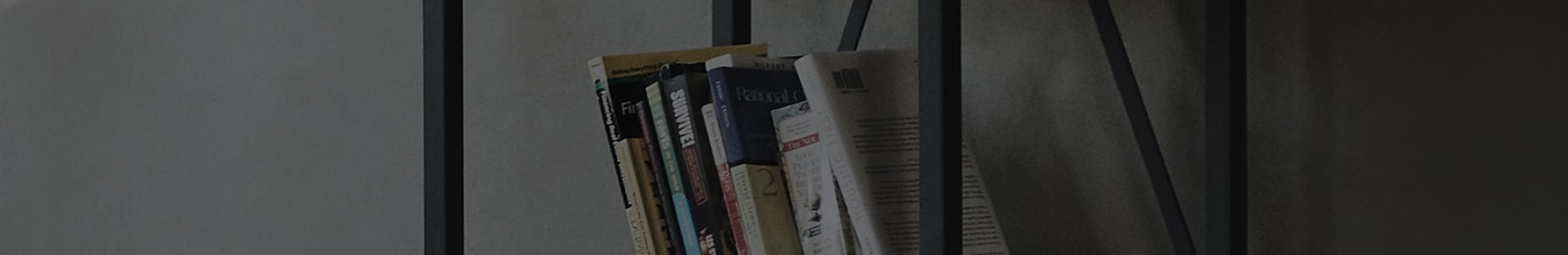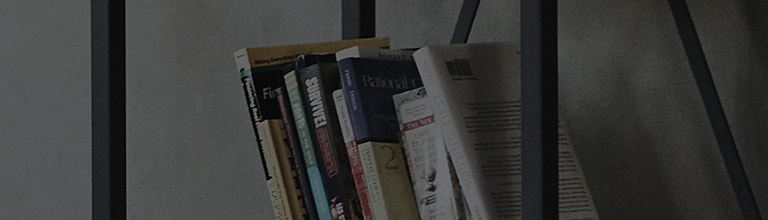Subtitle doesn't appear when I play a video
How to fix
①Check the Menu if the Disc Caption is off.
②Select the language in the Title Menu.
③For Divx files, the file name for video and subtitle must correspond and be saved in the same folder.
※ You can select the language while watching movie by pressing SUBTITLE LANGUAGE on the remote control and you can change the language by pressing display button.