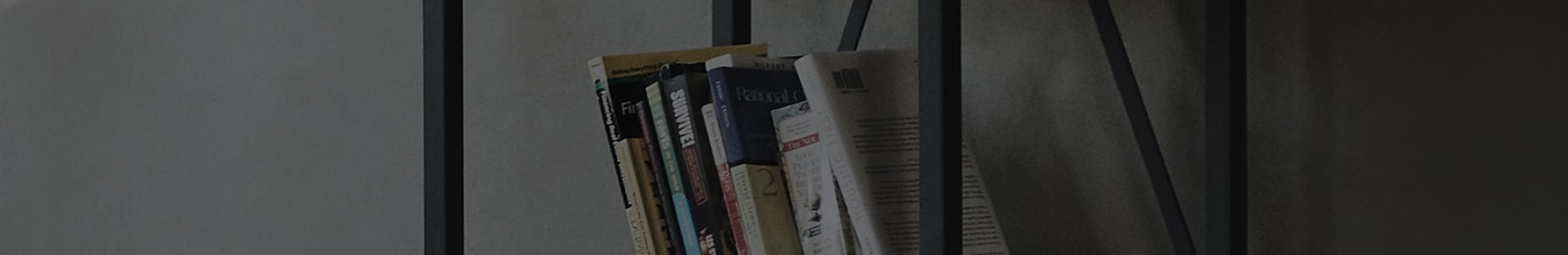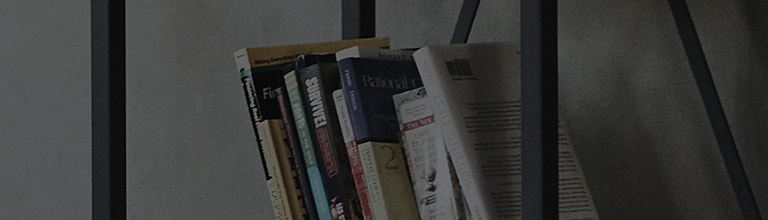■ Door close
The door must be shut completely for the unit to begin operation. If the door will not shut completely, check to make certain that nothing in the racks is blocking
it. Make certain that the unit is Leveled as this can prevent the door from shutting completely. Rearrange load or readjust level of the
unit, as necessary.
■ Delay start function
If the Delay Wash is activated, the unit will be on but will not run.
Check the display for numbers 1-24 or H01-H24 (varies by model). If display shows this, the cycle will not begin until the time has elapsed.
To cancel the function, either press the delay wash button until the number reaches zero or cancel the cycle by turning the unit off
with the power button and back on.
■ Child Lock(Buttons won’t respond?)
If the Child Lock Function is activated, the unit will stay on, but buttons on the control panel will not work. If the child lock indicator is lit,
then this function is engaged. Unlock child lock buttons simultaneously for 3-5 seconds.
(May vary by model, refer to Owner’s Manual if necessary).