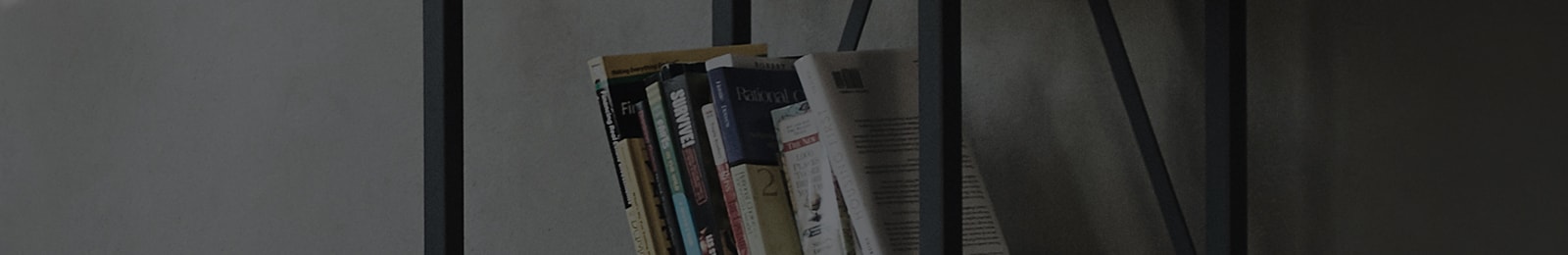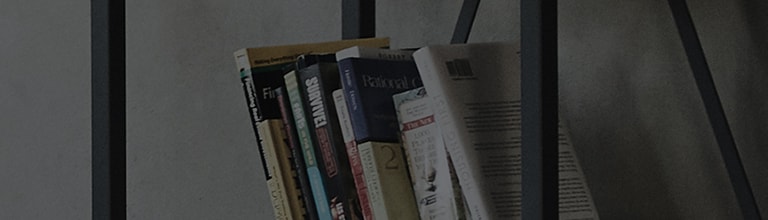Obstructions on brush
Checkpoints
Check for obstructions on brush.
How to clean brush
① Remove brush cover by pressing the hook.
② Rotate the brush so that yellow hook on the left will face upward.
③ Pull the brush up to remove it from the main unit.
④ Clean the brush with vacuum cleaner and reassemble.
※
When assembling the brush, be careful not to stuck brush in the brush cover.
A voice message
[
Please check the brush] may sound.
a级毛片在线观看