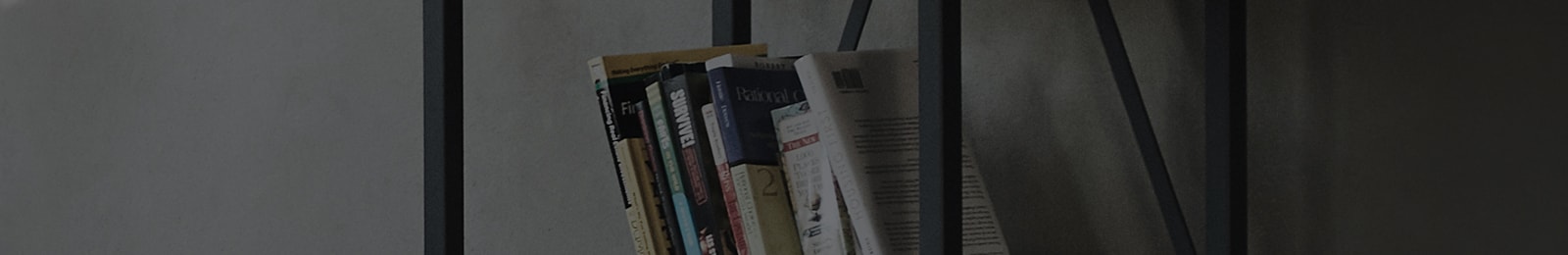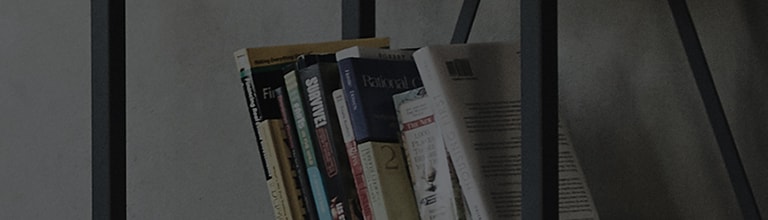Try this
To run the content with the Magic Remote, place the pointer on the icon you want to run and press the [Wheel Button] on the remote control.
If the pointer is not sync with your gesture, point the Magic Remote to the center of the TV screen and shake it left/right to align the pointer.
Auto-setting Magic Remote pointer
Go to Settings → Options → Pointer Settings → Auto Align, and select [On].
This guide was created for all models, so the images or content may be different from your product.