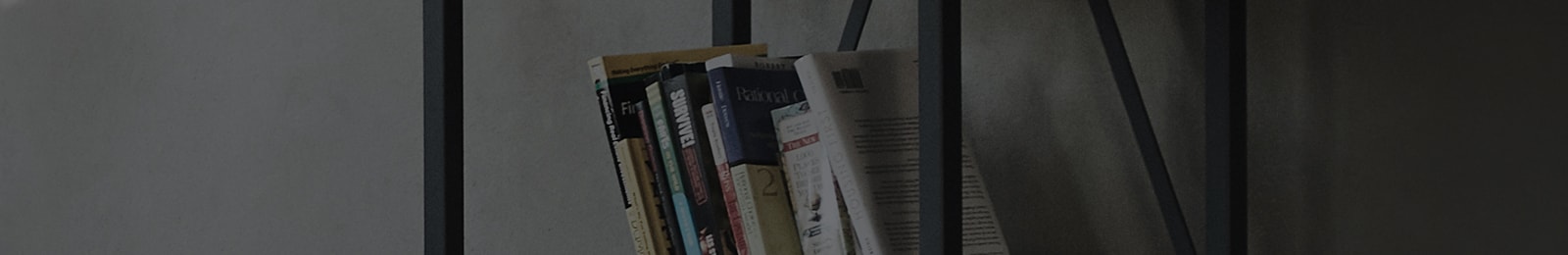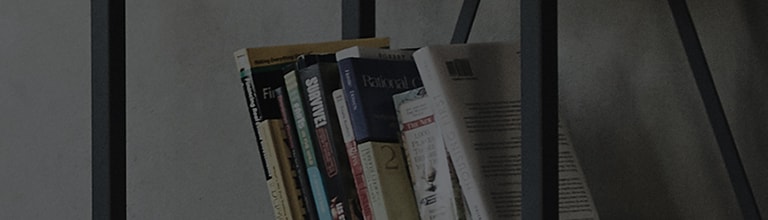If the small holes and speaker holes that help the air circulation in the earbuds are clogged with foreign substances (oil, sweat), the sound may be disrupted, or it may create noise.
So the noise canceling performance may deteriorate.
Causes and Symptoms
- The volume is too low or it makes noise.
- The Active Noise Cancellation (ANC) function doesn’t work properly.
Try this
Clean the speaker hole and air circulation hole in the earbuds regularly to prevent them from being clogged with foreign substances (sebum, earwax, etc.).
1. After removing the eartip, remove any foreign substances stuck inside.
Be careful not to damage the eartip when you remove it.
2. Gently clean the hole with a soft brush or dry cotton swab.
Be careful not to damage the hole when you clean it with a brush or cotton swab.
3. After cleaning, gently press the eartip into the hole to reattach it.
This guide was created for all models, so the images or content may be different from your product.