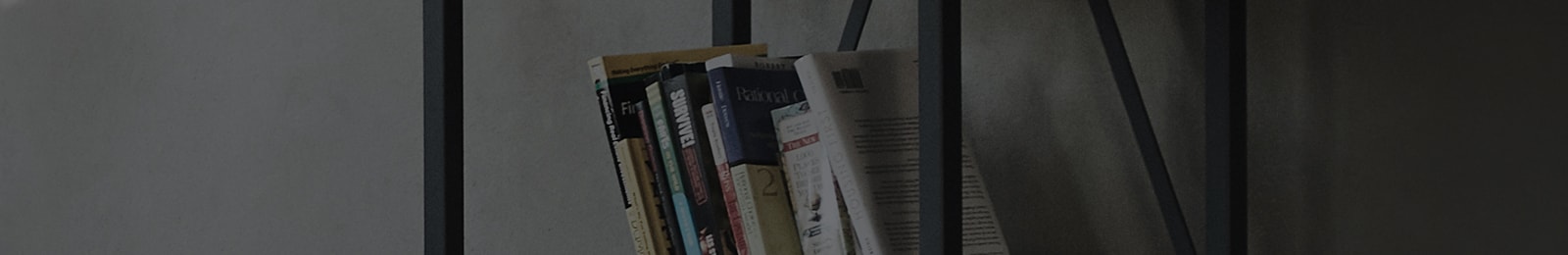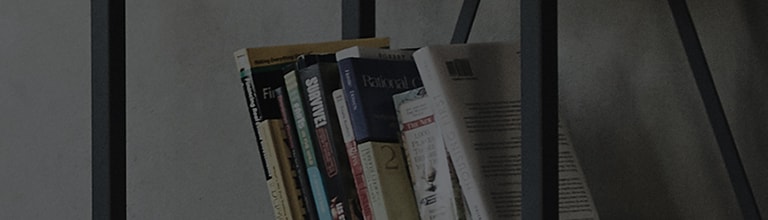If an error occurs while updating the TONE Free app, resetting your TONE Free earbuds may resolve the issue.
Other temporary errors can also be resolved with a factory reset
Try this
To reset TONE Free
TONE-UT90S, TONE-UT90Q, TONE-TFP3
- Disconnect from Bluetooth (including Multi-Point).
- With the earbuds in the charging case, long press the touch pad of either earbud for 10 seconds
- The battery status indicator on the charging case will blink red and factory reset will proceed.
- Reset is complete when the indicator light has changed color. Reconnect the ear buds to a device.
If an error occurs while updating the TONE Free software, do the following.
- Disconnect from Bluetooth or exit the TONE Free app. Your TONE Free earbuds will reboot.
- If issues such as connection or audio problems arise after the update, try resetting your TONE Free earbuds.
This guide was created for all models, so the images or content may be different from your product.