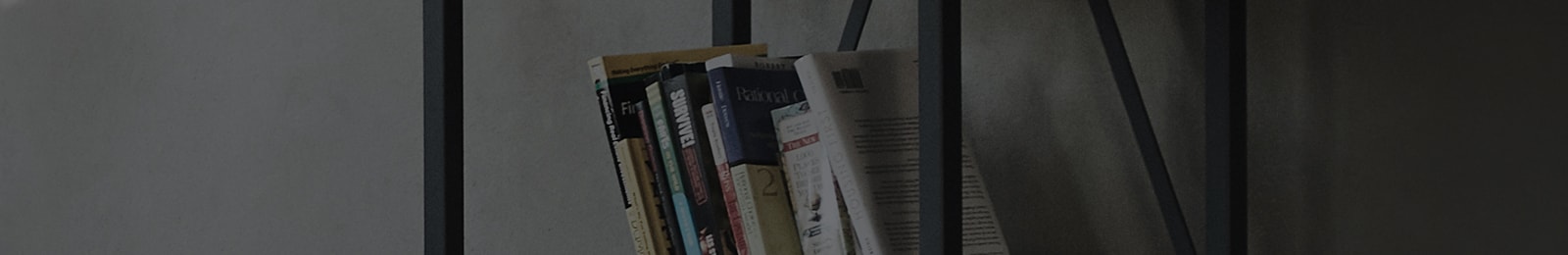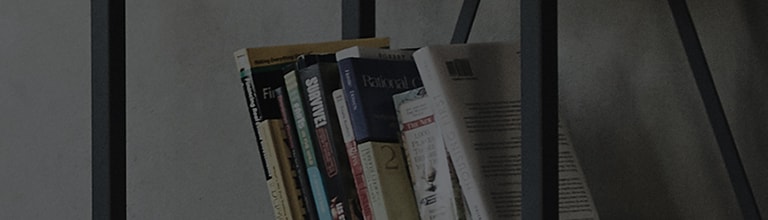The vS error may occur if the contact of the vibration sensor is faulty or there is a problem in the sensor.
Causes and Symptom
- The vS (u5, uS) error is displayed. The washing machine stopped working.
Try this
If the vS error appears on the display, take the following measures.
The following method may resolve the issue if the error code occurs due to a temporary error.
1. As the product has stopped working, press the Start button again.
2. If the error occurs again even after you press the Start button, press the Power button to turn off the product, and start the washing machine again.
If the method above does not resolve the issue, contact the LG Electronic Service Center, as the contact of the vibration sensor may be faulty or there may be a problem in the sensor.
which may look similar to u5 or uS.
This guide was created for all models, so the images or content may be different from your product.