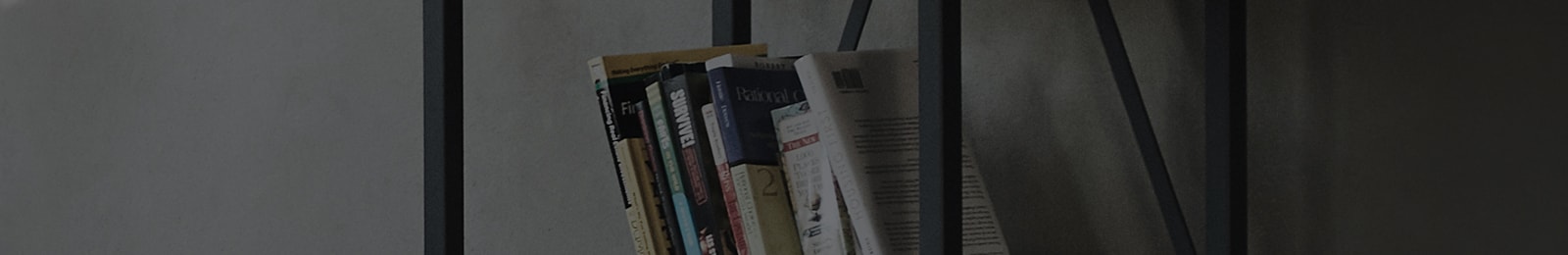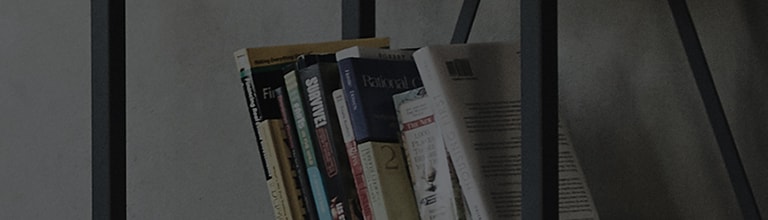Note that error codes (notification codes) may vary by product model.
Select the error code on your display.
Error code [AE] is displayed when the gears responsible for rotating the drum cannot operate properly.
Error codes [LE] and [LE1] may appear when the motor is stuck.
If a coin or foreign object is trapped between the wash plate and drum, it can interfere with the operation of the gear or motor,
leading to the display of one of the three error codes: [AE], [LE], or [LE1].
Try this
Remove coins and foreign objects trapped between the wash plate and drum.
? Use a pair of tweezers to remove the trapped object.
If you see no trapped object but noise occurs and drum rotation is still affected, please request service.
Causes
- The building may be experiencing a water outage, the tap could be closed, or the inlet hose might be disconnected.
- The inlet hose may be pressed or kinked.
- Cold weather may have caused the inlet hose to freeze.
The error code [IE] may be displayed if the drum is not filled to a certain level.
The taps and inlet hoses connected to the washer need to be checked.
If you are experiencing the [IE] error during winter, the water pipes or inlet hose may be frozen.
If the issue persists after following the steps below, the inlet valve may be malfunctioning.
Please reach out to an LG service center.
Try this
Ensure that the taps are open and the inlet hoses are properly connected.
? Confirm that the inlet hoses of the washer are securely attached to the taps.
Next, check that the taps are open. If closed, open by turning them counterclockwise.
Check for any leaks or disruptions in water flow due to a kinked or pressed inlet hose.
? Unbend and straighten the inlet hose to ensure an uninterrupted flow of water.
Your washing machine may shift slightly during the spin cycle, which can cause the inlet hose to kink.
If this occurs, straighten the inlet hose to maintain proper water flow.
If kinking is severe, close the taps, disconnect the hoses and then reconnect them.
Cold weather may have caused the taps and hoses to freeze.
? Thaw the taps and inlet hoses.
Water cannot be supplied to the drum if the inlet hoses or the taps are frozen.
To check if the taps are frozen, disconnect the hoses from the washer and open the taps to see if water flows.
If there is no water from the taps, wrap them with a hot cloth and thaw for five minutes.
Thaw the disconnected hoses in warm water below 50oC (122°F).
After thawing all the components, reconnect the inlet hoses to the washer and continue to use.
Use a pair of tweezers or your hands to remove the inlet filter.
Use a small brush (such as a tooth brush) to remove rust, sand, pebbles and other debris.
Causes
- The outlet hose may be clogged.
- The outlet hose may be pressed or kinked.
- The outlet hose may be frozen.
Wait! Find out more.
Error code [OE] is displayed when there is a drainage issue.
The [OE] error can occur if the drain hose was not installed correctly or if the washer freezes during winter, leading to drainage problems.
2. If water drains without issue through the drain hose, the drain hole may be blocked. In this case, please clean the drain hole.
Try this
Is the drain hose pressed or kinked, interrupting the flow of water?
? Straighten the drain hose to ensure an uninterrupted flow of water.
Water may not drain well if the drain hose is kinked, bent or positioned too high.
Ensure the drain hose is positioned no higher than 6 cm from the ground and is gently lowered.
Additionally, the washer should be placed on a firm, even surface.
Is the drain hose clogged with coins or similar objects?
? Disconnect the drain hose from the washer and use a pair of tweezers to remove any foreign objects clogging the hose.
Is the drain hose frozen due to cold weather?
? Thaw the drain hose as well as the inside of the washer.
If no water drains, it may indicate that ice has not melted. Please wait a short while and then try draining the water again.
Please pour warm water into the tub, as handling boiling water poses a burn risk.
If the issue persists, please reach out to an LG service center.
Error code UE is stands for Unbalance Error. This code is displayed when laundry bunches up on one side of the tub or when the washer is not level.
Try this
Did you wash large items (such as a blanket) on Cotton/Normal cycle?
? Washing large items on the Cotton/Normal cycle can cause the laundry to bunch up on one side of the drum, resulting in the UE error.
This may also lead to increased vibration and noise.
When washing two blankets together or mixing blankets with other items, the tub can become unbalanced due to differences in weight.
It is recommended to wash blankets and large items one at a time using the Blanket/Duvet cycle.
After the tub fills with water, press the laundry down to ensure it is fully submerged.
Do not wash electric blankets, mats, curtains, rubber mats, bathroom rugs and so on as this may damage both the washer and item.
Did you use the laundry net correctly?
? Washing with just one laundry net can cause the tub to become unbalanced, leading to noise, vibration, and the UE error.
Please avoid washing just one laundry net. Wash one or two laundry nets along with other items, but do not wash them with a blanket.
Does the tub spin slowly or stops spinning?
? Spinning may halt if the laundry is bunched on one side of the tub or if the washer is not level.
-
Laundry net: Use a laundry net that is appropriate for the amount and volume of laundry.
It is recommended to fill the laundry net to only 2/3 of its capacity.
Avoid washing just one laundry net. Wash two to three laundry nets that are 2/3 full at a time.
Incorrect use of laundry nets can damage the washer and laundry, and cause excessive vibrations and noise. -
Blankets/Bedding: When washing two or more sheets or mixing sheets with regular laundry, the items may tangle together, causing an imbalance.
Wash one blanket or sheet at a time using the Blanket/Bedding cycle. - Regular laundry: Overloading and tangling can cause an imbalance in the tub.
If this occurs, remove some laundry, distribute the remaining items evenly, and then resume the cycle. -
Small loads of regular laundry: Washing very small loads can also lead to laundry bunching on one side of the tub.
Add some more items, making sure they are evenly spread and continue to wash. -
Padded jackets: When washing light weight, large volume laundry, ensure that the laundry is completely submerged in water.
If items are washed without being submerged in water, fabric damage may be caused, along with an imbalance in the tub. -
Knitted wear: Knitted items absorb a lot of water, even if they appear small.
Washing just one knitted item can cause an imbalance, so please wash at least two knitted items at a time. -
Laundry ball: Using too many laundry balls at a time can cause vibrations and noise.
Follow the manufacturer's recommendations for the appropriate number of balls per wash.
Loud noise may occur when you wash items that easily cause an imbalance in the tub, such as laundry nets and large duvets.
To check if the washing machine is functioning properly, run the spin cycle with an empty tub.
If no noise is generated, it indicates that your washing machine is running without problem.
Do vibrations and/or noise occur while spin-drying?
? Ensure the washer is level.
If the unit is not level, the tub may become unbalanced (tilted to one side) and cause noise.
If the floor is not firm, too smooth or sloped, the unit may shift during operation. Additionally, vibration may become severe.
Is the tub filled during spin-dry? Does the washer switch to rinsing while spinning?
? To balance the tub, water is supplied to the tub and the tub undergoes motions to redistribute the bunched laundry.
This process may take up to two cycles, increasing the duration of the spin cycle by approximately 10 minutes.
Once balance is achieved, the tub will resume normal spin-dry motions.
If the tub cannot balance itself, spread the laundry out evenly and attempt the spin cycle again.
If the issue persists after following these steps, please contact an LG service center.
The dE error occurs when the washing machine door is open.
Please ensure to shut the door securely, and check for any objects obstructing the door.
Try this
Ensure the door is securely closed.
? If there are any laundry items or other objects obstructing the door, please remove them and ensure the door is securely closed.
If the dE error continues to be displayed after closing the door properly, press the [Start/Pause] button.
To start a cycle, the [Start/Pause] button needs to be pressed once more.
※ If the dE error persists despite there being no obstructions, please request service as a detailed inspection is required.
Causes
- The tE error code may appear when there is a problem with the temperature sensor inside the tub.
This can include contact issues or a malfunctioning sensor. - The error may also occur if excessively hot water was directly poured into the tub.
- Additionally, disconnection of connectors or a break in the circuit can trigger this error.
Try this
If you poured hot water into the tub, disconnect the power cord, and wait for the water to cool down before plugging the cord back in.
If the issue persists, the tE error will require inspection by a technician.
Causes
- Error code vS(u5, uS) is shown on the display.
This error may occur if there is a contact issue with the vibration sensor or if the sensor malfunctions.
Try this
If the error is temporary, it can be resolved by following these steps.
1. Press the Start/Pause button
.
2. If the error persists, press the Power button to turn the washer off, then restart it.
If these steps do not resolve the error, it will require inspection by a technician. Please request service.
dL error stands for Door Lock Error and this error occurs when the door locking mechanism is not functioning properly.
Causes
- The door is closed but the washing machine will not operate.
- Foreign objects may be obstructing the locking mechanism.
- The washer is being used in a humid environment, such as a bathroom.
Try this
Remove objects obstructing the locking mechanism
? Check for and remove any foreign objects that may be obstructing the locking mechanism before operating the washer.
The locking mechanism is located on the right side of the door, and the dL error may occur if any items are trapped within it.
If the locking mechanism is damaged or if the dL error continues, please request service as a detailed inspection by a technician is required.
Avoid using the washer in a humid environment.
? Using the washer in a humid environment can lead to damage of components due to exposure to moisture.
Please use the washer where it is not humid.
If no alternative location is available, ensure to open windows regularly for air circulation.
If humidity is causing the dE error, the unit requires inspection by a technician. Please request service.
※ Even if the warranty period is still valid, service fees may apply if product damage is attributed to the usage environment rather than a defect in the product.
Error code PE is displayed when the pressure sensor has trouble detecting the water level.
Try this
If the washer was installed in a humid room, a bathroom for example, the moisture in the air may be causing the PE error.
To resolve the error, unplug the power cord and wait five minutes before reconnecting it. Continue to use the washer after reconnecting.
If the PE error occurs again, please request service for further assistance.
? The FE error code indicates that the washer has detected an overfilled tub.
When this error occurs, unplug the power cord, reconnect it and operate the washer again.
If the tub continues to fill to the point of overflowing, there may be a problem with the water level sensor.
※ If the error occurs again after resetting the machine, please request service.
What does the error code E3 indicate?
? Error code [E3] is displayed when there is an issue with the operation of the drain motor.
To resolve the E3 error, unplug the power cord, reconnect it and attempt to operate the washer again.
If the E3 error occurs repeatedly, the drain motor may require inspection.
The E3 error may also occur if water inside the washer has frozen due to cold weather.
If the error persists after resetting the machine, or if the issue is not related to freezing temperatures, the unit may require a repair.
Please request service.
Try this.
Thaw the washing machine tub and drain hose using warm water.
If there is any water remaining in the tub, scoop it out.
The thawing process may take longer depending on the usage environment.
If the drain hose is frozen, you may see error code OE, which indicates a drainage issue.
If water does not drain, it indicates that ice has not fully melted.
Please wait a little longer before attempting a Spin cycle.
Causes
- Error code [FF] stands for Freeze Failure.
Prolonged cold weather may cause the inlet or drain hose to freeze.
The appearance of the error codes OE (outlet error) or FF (freeze failure) suggest that the drain hose is frozen.
The appearance of the error code IE suggests that the inlet hose or the taps are frozen.
To resolve these issues, the inside of the washer needs to be thawed.
We recommend waiting until the cold weather has passed before using your washer.
Try this.
Thaw the washing machine tub and drain hose using warm water.
? After thawing the tub and drain hose, run the washer to test if it operates without issue.
If there is water remaining in the tub, scoop out the water.
If water does not drain, it indicates that ice inside has not fully melted.
In this case, please wait a little longer before performing a Spin cycle.
Please pour warm water into the tub, as handling boiling water poses a risk of burn injury.
Thaw inlet hoses and taps using warm water.
? After thawing the inlet hoses and taps, test run the washing machine to see if it operates without issue.
Once they have thawed, connect them to the washer again.
To remove water from the drain hose, hold it downward to allow any residual water to flow out.
Make sure the drain hose is not bent, as water can get trapped within the bend, increasing the risk of freezing.
Causes
- The letters PF appear on the display.
PF is an indication that power was cut off and that the washer will recall the last operation before the power cut.
It is not an error so please rest assured.
Simply start the washer again by pressing the start/pause button.
What is Control Lock / Child Lock?
? Control Lock or Child Lock is a function that locks the panel to prevent accidental operation of the panel, especially by children.
When the letters CL blink on the panel, it is indicative of the Control Lock function being enabled.
Control Lock may sometimes be accidentally enabled.
Try this
Check if Control Lock is enabled.
? When Control Lock is set, the letters CL blink on the display.
Enabling and disabling Control Lock [CL] differs by model.
? Locate the *Control Lock button on the control panel. Press and hold the button for three seconds.
Check if Control Lock is disabled.
? When Control Lock is disabled, the letters CL will disappear from the display.
Tub Clean notification feature [tCL]
The letters [tcL] appearing on the LCD·LED is not an error. It is a reminder to run the Tub Clean cycle.
To maintain a clean tub free from dirt and microorganisms, please run the Tub Clean cycle regularly.
tCL message will not appear for some time after running the Tub Clean cycle.
It will reappear when it is time to run the cycle again.
Depending on your washing machine model, the message may continue to reappear if the Tub Clean cycle is not performed.
f the [tCL] message persists after you have completed the Tub Clean cycle, please request service.
How to dismiss the Tub Clean reminder
Try this
For models equipped with Tub Clean:
? Add tub cleaning agent and start the [Tub Clean] cycle.
1. Power on the washer.
2. Select [Tub Clean] cycle.
3. Evenly pour the recommended amount of washing machine cleaner, as indicated on the detergent label, into the tub.
4. Press [Start/Pause] button.
The remaining time will be shown on the display.
5. When cleaning is complete, you will hear a chime and the washing machine will turn off after 10 seconds.
For models without Tub Clean
1. Evenly pour the recommended amount of washing machine cleaner, as indicated on the cleaning agent label, into the tub.
2. Fill the tub about two-thirds full. Run a cycle for at least two to three minutes to ensure the agent dilutes properly, then turn off the washer.
3. Wait two to four hours.
4. Power on the washer. Perform the following cycles in order: [Wash]-[Rinse]-[Spin].
It is recommended to use an oxygen bleach washing machine cleaner.
Using chlorine based or acidic cleaners for tub cleaning can cause discoloration or rusting of the tub.
- After using the washer, leave the door open until moisture inside the tub has dried.
- Always follow the manufacturer’s instructions when using detergents and fabric softeners. Dilute highly concentrated fabric softeners in water before use.
- Run Tub Clean regularly to keep your washer clean. It is recommended to run the cycle once a month.
- Avoid using natural detergents (such as soap), as they do not dissolve well in water and can lead to a buildup of dirt and laundry residue.
-
If the washer is installed in a humid and shady room, or if it remains unused or unmaintained for an extended period, dirt will accumulate.
If you have not run Tub Clean in over six months, please run the cycle three consecutive times.
This guide was created for all models, so the images or content may be different from your product.