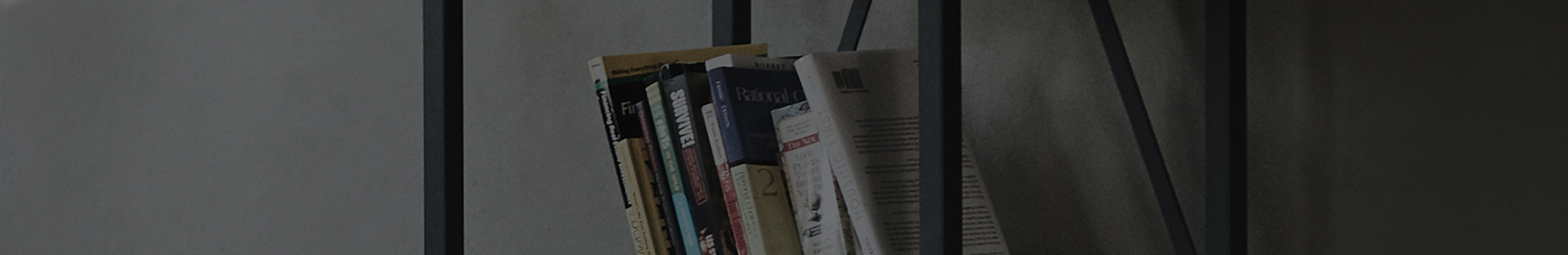
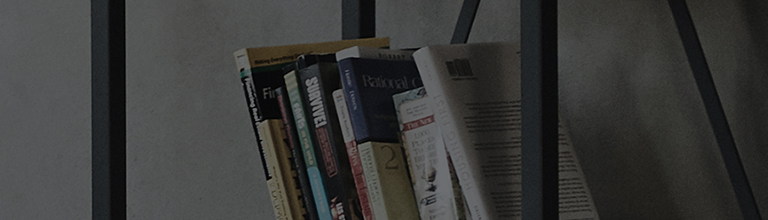
Help Library

516 Matching Results for Clear search condition 65SJ850T.ATC clear the search keyword
[LG TV screen] The caption is cut-off or images look extended
If the screen size setting is set to [Zoom], [Cinema Zoom], [AllDirectionZoom],
[LG TV Magic Remote Control] Does the pointer disappear while you are using the Magic Motion remote control?
Does the pointer disappear while you are using the Magic Motion remote control?I
I want to connect Amazon Alexa
By connecting an AI speaker to your TV, you can use some of your TV's featureswi
[LG OLED TV Noise] A tapping sound is heard when I’m watching or turning on/off the TV
Try this Turning on and running the TV will normally create heat in the compon
[LG Smart TV Remote Control] How can I set an integrated remote control in a smart TV?
Do you want to enable the integrated remote control feature, which allows you to
[LG TV] How to reset your TV
A ‘reset’ refers to restoring a product to its initial settings at the time of
[LG TV] How to find the User Guide and TV model name
The user guide for your TV can be found in the Support menu of the device.Additi
[LG TV Connection] How to Display Your PC Screen on a TV (Screen Mirroring)
You can display your PC’s screen on a TV either wirelessly or via a cableconnec
[LG TV] Troubleshooting No Audio From TV
Ensure the TV's volume is not set to zero or muted.Verify that the external spea
[LG TV] Choosing Your Power On Screen
Use the Home settings to select the screen that appears when you turn on the TV.





