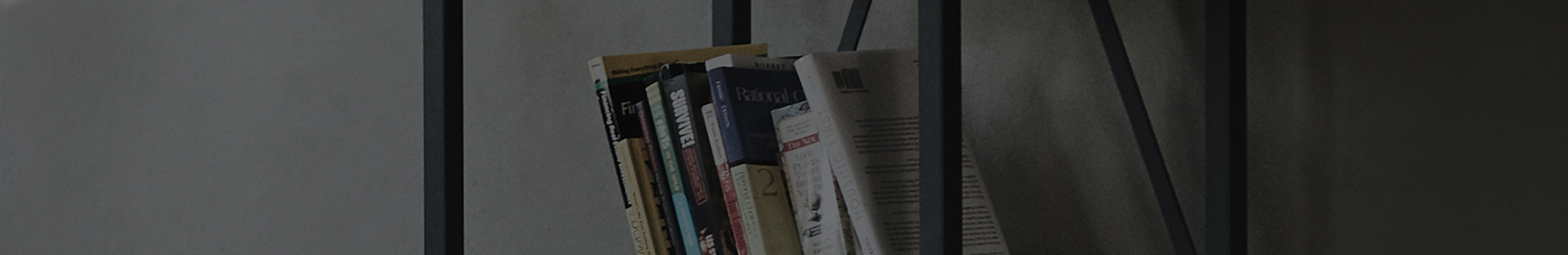
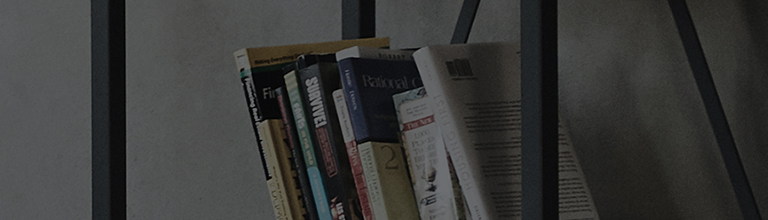
Help Library

539 Matching Results for Clear search condition OLED48C1PTB.ATC clear the search keyword
[LG TV Update] How can I update the TV software (firmware)?
Smart TV software updates are automatically performed when the TV is connectedto
[LG OLED TV Remote Control] How can I control my set-top features with my TV remote?
Do you want to enable the integrated remote control feature, which allows you to
TV features appear on the screen automatically.
TV features appear on the screen automatically.Symptom If TV is set to [store di
[LG TV Time Machine] How can I use the Time Machine Recording feature?
? Please check the following before using Time Machine Recording. Time Machin
[LG TV Connection] How can I connect a camcorder or a camera to my TV?
To connect a device (camcorder, camera, etc.) to your TV, use an A/V cable andpl
[LG TV] How to reset your TV
A ‘reset’ refers to restoring a product to its initial settings at the time of
[LG TV] How to find the User Guide and TV model name
The user guide for your TV can be found in the Support menu of the device.Additi
[LG TV Connection] How to Display Your PC Screen on a TV (Screen Mirroring)
You can display your PC’s screen on a TV either wirelessly or via a cableconnec
[LG TV] Troubleshooting No Audio From TV
Ensure the TV's volume is not set to zero or muted.Verify that the external spea
[LG TV] Choosing Your Power On Screen
Use the Home settings to select the screen that appears when you turn on the TV.





