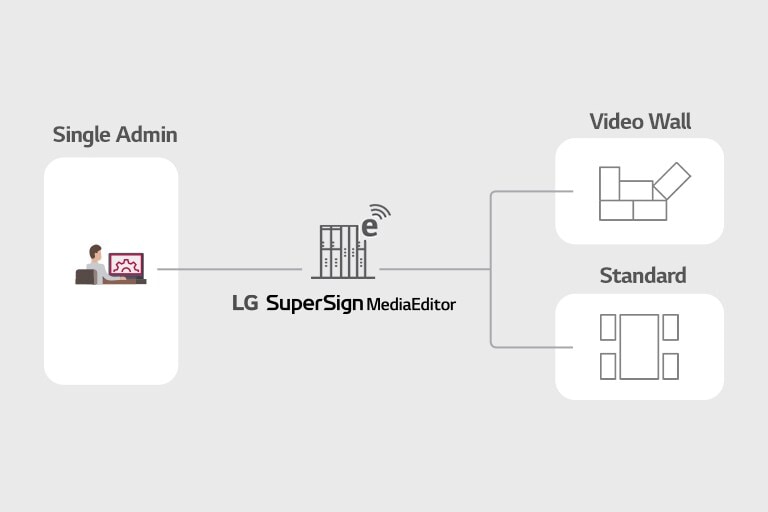We use cookies, including cookies from third parties, to enhance your user experience and the effectiveness of our marketing activities. These cookies are performance, analytics and advertising cookies, please see our Privacy and Cookie policy for further information. If you agree to all of our cookies select “Accept all” or select “Cookie Settings” to see which cookies we use and choose which ones you would like to accept.
SuperSign Media Editor
LG SuperSign Media Editor is a video content editing software specialized for video walls with irregular layouts. LG will revolutionize the way you conduct business.
Introduction
Easily configure an irregularly-shaped video wall with SuperSign Media Editor. Add and reshape monitor and content layout to configure an irregular-shaped video wall. When content has been assigned to a monitor where it does not fit, option to resize content, allowing configuration of video wall to desired layout. Send media configurations created in SuperSign Media Editor to a server, with server distributing to video wall through the Media Player.
Structure
Key Features
Usage Scenario
Highly Visual Industries
For industries requiring high-quality visual content such as retail clothing, art galleries and complex shopping malls, the requirement for a visual experience extends beyond basic digital signage content to differentiated and more creative content. SuperSign Media Editor provides attractive content development and management capabilities perfectly suited for such needs.