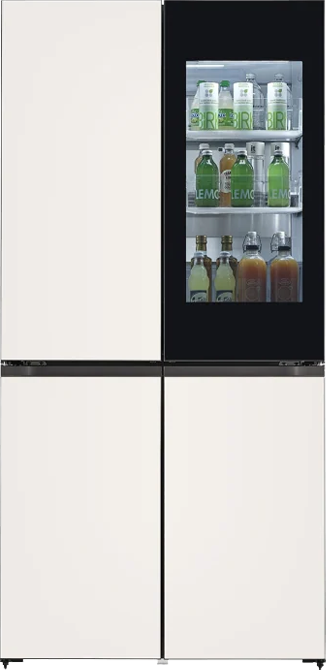ADD TO WISHLIST
Add items to your MYLG wishlist
View Wishlistcomponent-OBScountrySelectDesc
*titleText*
Limited Quantity Sale
-
Product Price(27GS75Q-B)
AED *rPrice*AED *rPromoPrice**discountPDPMsg*LG Members Price(27GS75Q-B)AED *rMemberPrice*AED *rMembershipPrice**discountPDPMsg*vip-price-message(27GS75Q-B)AED *rPrice*AED *rVipPrice**discountPDPMsg*OBS_CHEAPERPRICE_MSG AED *cheaperPrice*
LG Members PriceAED *rMembershipPrice**rWelcomePriceDescription**rWelcomePriceTooltip*
AED *rWelcomePrice*
OBS_MEMBERSHIP_MSG AED *membershipPrice*
*obsMemberShipLinkEnd*OBS_LOWEST_PRICE_MARK_MSG
OBS_CHEAPERPRICE_MSG AED *cheaperPrice*
OBS_MEMBERSHIP_MSG AED *recommendedMembershipPrice*
bundle-unable-text
OBS_LOWEST_PRICE_MARK_MSG
OBS_LOWEST_PRICE_MARK_MSG


Born to game


Faster movement.
Closer to winning.
-
Display
27” QHD (2560x1440) IPS
HDR10 / sRGB 99% (Typ.) -
Speed
200Hz refresh rate (O/C)
IPS 1ms (GtG) response time -
Technology
NVIDIA? G-SYNC? Compatible
AMD FreeSync?
*This monitor supports a 180Hz refresh rate; when overclocked, it can be used at a 200Hz refresh rate. A graphic card that supports DisplayPort 1.4 and the DisplayPort 1.4 cable is required to work properly.
*The refresh rate has been upgraded compared to the previous model, 27GN800.
Upgraded speed.
New standard.


*This monitor supports a 180Hz refresh rate; when overclocked, it can be used at a 200Hz refresh rate. A graphic card that supports DisplayPort 1.4 and the DisplayPort 1.4 cable is required to work properly.

Sharp image
From any angle
*Select 'Faster Mode' to perform '1ms Response Time'. (Game Adjust → Response Time → Faster Mode).
*The viewing angle of this IPS display is 178 degrees.


Feel true-to-life color
Technology for flawless gaming


*The performance of the feature is compared to the models not applied the Sync technology.
*Errors or delays may occur depending on the network connection.
Gamer-centric design







HDMI

DisplayPort

Award winning gaming GUI
*The images simulated to enhance feature understanding. It may differ from actual use.
-
![Comparison of Dynamic Action Sync - The left image does not support DAS, and the Right image does support DAS.]()
Dynamic Action Sync
Reducing input lag with Dynamic Action Sync, gamers can catch critical moments in real-time and respond quickly.
-
![Comparison of Black Stabilizer - The left image is the Black Stabilizer 'off,' and the Right image is the Black Stabilizer 'on']()
Black Stabilizer
Black Stabilizer helps gamers to detect snipers lurking in the darkest corners and swiftly navigate flash explosions.
-
![Comparison of Crosshair - The left image is the Crosshair 'off,' and the Right image is the Crosshair 'on']()
Crosshair
The target point is fixed in the center to enhance shooting accuracy.
-
![Display the FPS Counter in the corner of the screen.]()
FPS Counter
The FPS Counter will let you see how well everything is loading. Whether you're editing, playing games, or watching a movie, every frame matters, and with the FPS Counter, you'll have real-time data.
*The Crosshair feature is unavailable while the FPS Counter is activated.
*FPS Counter may display the value that exceeds the monitor’s maximum refresh rate.
*FPS (Frame Per Second) Counter: Measurement of frames per second.
-
- Color Depth (Number of Colors)
- 16.7M
-
- HDMI
- Yes x 2
- Headphone Out
- 3-pole (Sound Only)
-
- DisplayPort
- Yes x 1
-
- NVIDIA G-Sync?
- G-SYNC Compatible
-
Chat Service Add "+971 54 3939 054"
to your phone contact & connect to
LG Customer Service via WhatsApp -
Email Us Send a Message to LG Customer Support.
-
Telephone Information Display
(Digital Signage and Commercial TV)
+971 4 805 0299
support.b2b@lge.com
Sunday to Thursday, 08:00am to 5:00pm -
Help Library Find helpful information about your LG product
-
Video Tutorials Find helpful videos about your LG product
-
Manuals Download product manuals and other important product documents
-
Software & Firmware Find the latest software and firmware for your LG product.
To access more technical documentation and downloads, please visit the LG B2B Partner Portal.
- sales
- install
- service
There is no data.
Please retry to enter zip code.
OBS_MEMBERSHIP_MSG AED *siblingMembershipPrice*
*obsMemberShipLinkEnd*