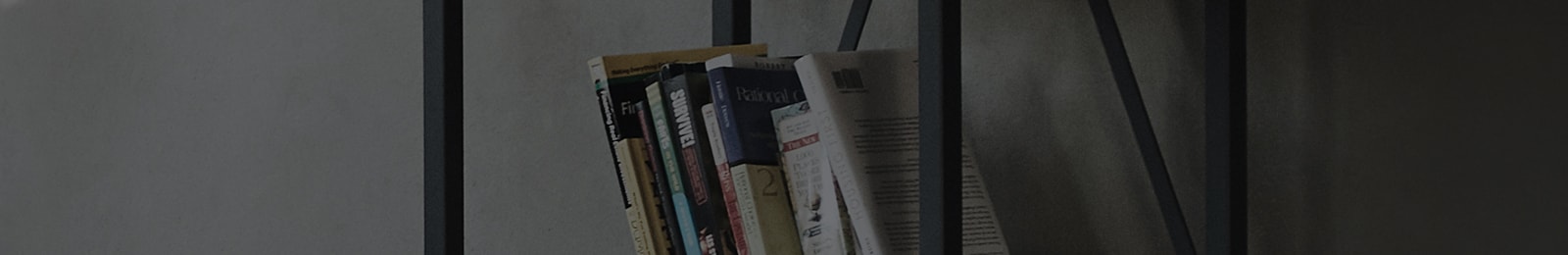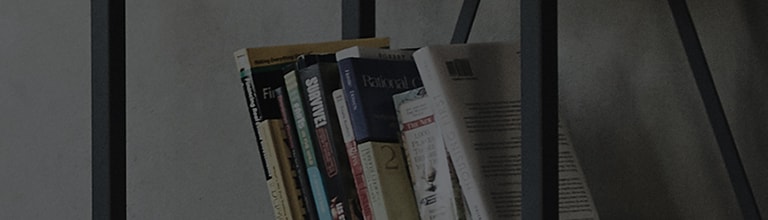The [Lock] feature allows you to lock specific channels and external inputs. To access a locked channel or external input, you need to enter the lock password to unlock temporarily.
Causes and Symptoms
- I forgot my password.
- I am prompted to enter a password.
- I want to lock some channels.
- I want to lock external inputs.
Try this
If you are prompted to enter a password
System Lock
Select [Menu] → [Safety] (default password) and then set System Lock to [On].
Reset Password
enter the default password, and then reset the password by entering the current password and then a new one.
Channel Lock
Select [Menu] → [Safety] → [Channel Lock], lock the desired channel
If a mark appears with the channel, it indicates the channel is locked.
Input Locks
Select [Menu] → [Safety] → [Input Locks], select the input you wish to lock using the arrow buttons, and set it to [On].
This guide was created for all models, so the images or content may be different from your product.