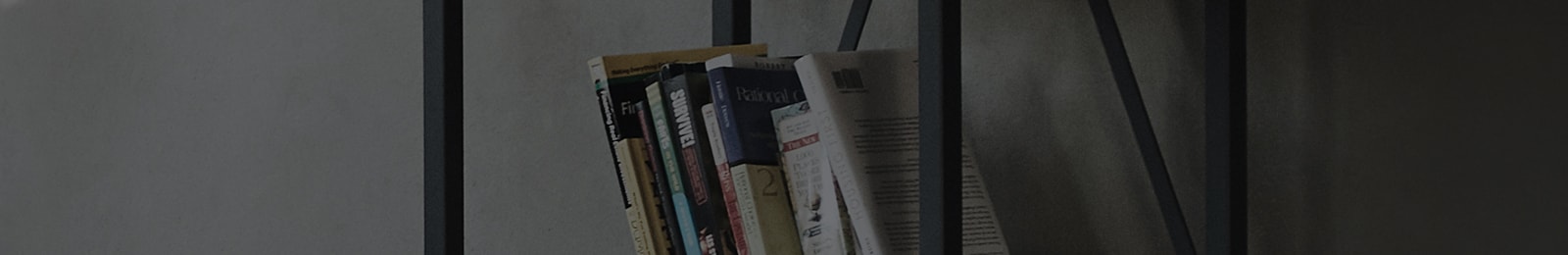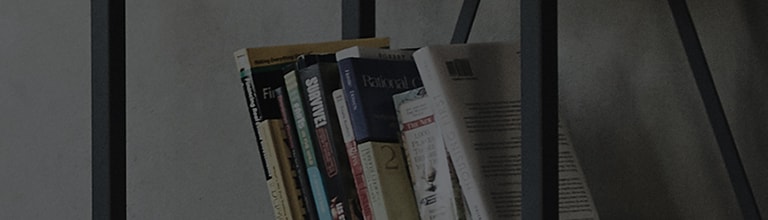If you've connected an external speaker, such as a soundbar, to your TV, you can change the audio output.
- Before adjusting the settings, check whether your speaker is connected wired or wirelessly.
- If you've set the output to an external speaker like a soundbar but don't hear any sound, check the speaker's volume. If the volume is set to 0, it may appear as though the settings are incorrect.
Setting the Audio Output Based on your webOS Version
Example: How to Set Up Speakers on webOS24/25 Smart TVs
Select [Sound].
Select [Sound Out].
Select the option that matches your connected speaker setup.
Example of a wired speaker setup.
Example of a wireless speaker setup.
Some connection types allow you to listen through both the external speaker and the TV speakers simultaneously.
After selecting the audio output, check if the sound is coming from the chosen speaker.