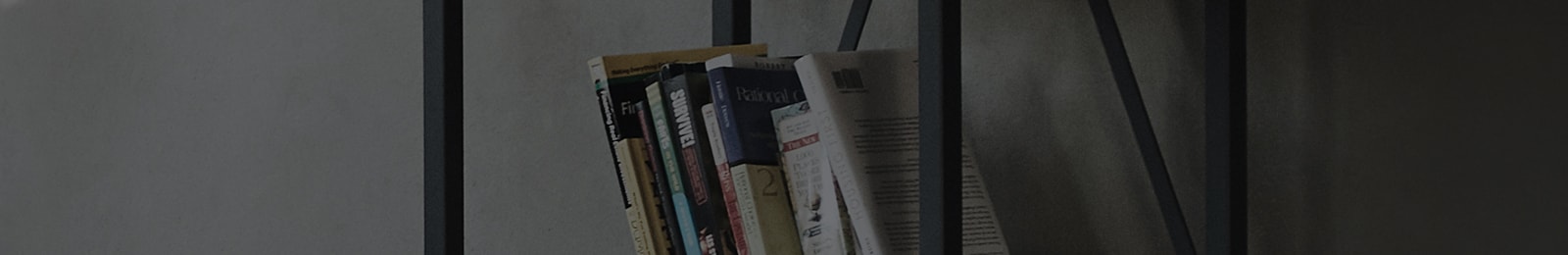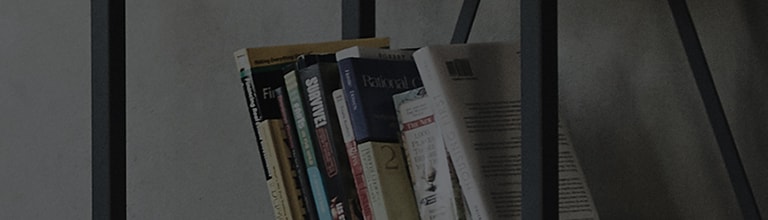Causes and Symptoms
- When enabling 4K 120Hz Dolby Vision gaming in Xbox settings, a message appears warning of potential "increased input lag."
Try this.
Even though your webOS 5.0/6.0 TV supports Dolby Vision Game mode, you might see a Dolby Vision 120Hz error message in the Xbox settings.
This message appears in the Xbox settings under General > 4K TV details.
4K 120Hz Dolby Vision gaming was a
new specification introduced by Xbox in June 2021.
At Dolby's request, this message is displayed on TVs released
before that date.
webOS 5.0 and 6.0 (2020/2021 models) received software updates to enable Dolby Vision gaming for
4K 120Hz.
You can use this feature without issue, despite the message.
It does not indicate any actual problems
with input lag.
| Model | webOS5.0 (2020) | webOS6.0 (2021) | webOS22 (2022) |
|---|---|---|---|
| OLED | RX/ZX/CX | R1/Z1/G1/C1/B1 | Z2/G2/C2/B2 |
| QNED/NANO | NANO99/97 | QNED: QNED99/90 NANO: NANO99/90 |
QNED: QNED99/90/80 |
This guide was created for all models, so the images or content may be different from your product.