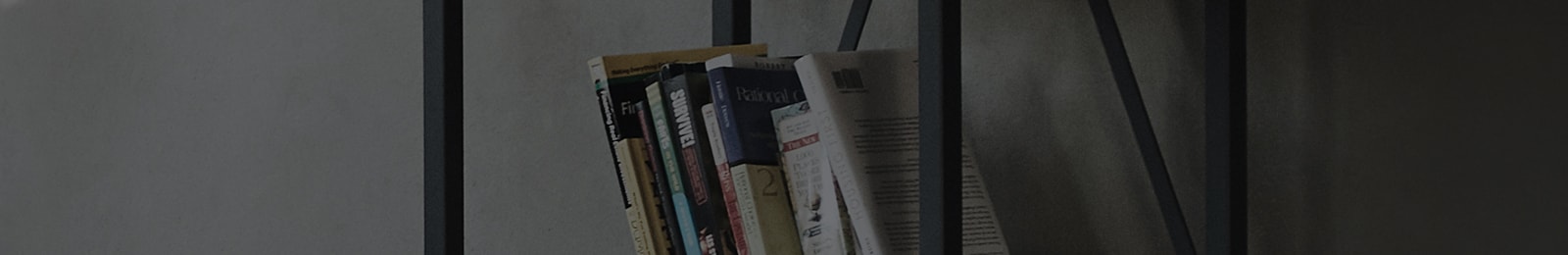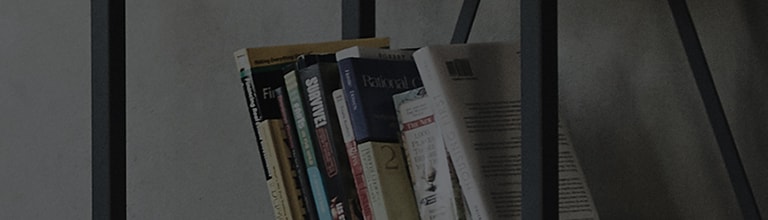Try this.
Power cycle the refrigerator.
? Unplug the power cord, wait 5 minutes, and then plug it back in.
If you cannot access the power cord, turn off the circuit breaker, wait
10 seconds, and then turn it back on.
If it is a temporary glitch, power cycling may resolve the issue.
Moisture inside the panel can make the buttons appear blurry or unresponsive.
? Remove the protective film if it is still on the display.
If the display continues to show unusual characters or does not work, please contact LG Customer Service.
This guide was created for all models, so the images or content may be different from your product.