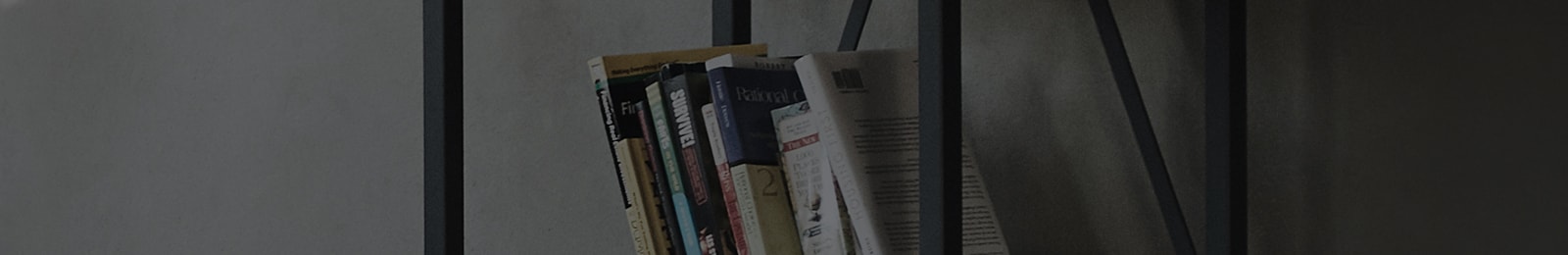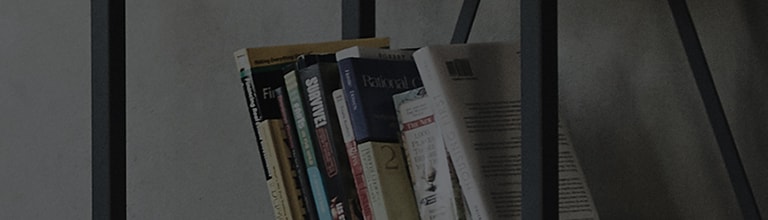LG Dryer - A CL error appears on the display or the select function button is not working
Try this
Is the [Control Lock] button function enabled?
? Find the button that unlocks the control lock function on each model and press it for 3 seconds.
If the button lock feature is enabled while the dryer is running, there will be a notification sound as the [CL] indicator with the remaining drying time appears repeatedly on the display.
If this happens, pressing the buttons will not work. The button lock function needs to be disabled in order to operate the dryer.
Unlocking methods differ for each dryer model, so refer to the instructions below to disable the lock feature.
Model: RN (P) 1044 | Button: Shoe dry
Model: RN1308 | Buttons: Dry Level + Dry Temperature → press for 3 seconds at the same time
Model: RC9011 | Buttons: More Time + Less Time → press for 3 seconds at the same time
Model: RH8WA/RH8SA | Button: Dry Level
Model: RH9WA | Buttons: Eco Dry + Dry Level → press for 3 seconds at the same time
Model: RH9 * GN * 9kg | Buttons: Tub Clean + Anti Crease→ press for 3 seconds at the same time
Model: RH1 * * N * 14/16/17kg | Buttons: Time Dry + Drum Light → press for 3 seconds at the same time
Ensure that the button lock feature is disabled before using the dryer.
If the error still not solved, please contact LG Customer service for support.
This guide was created for all models, so the images or content may be different from your product.