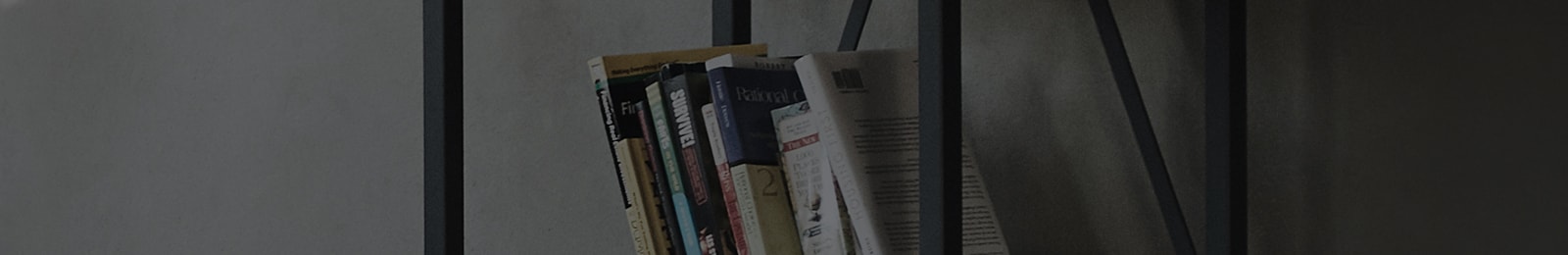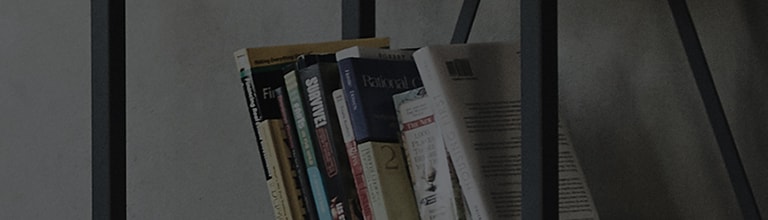LG Dishwasher – OE error
[Narrator]OE error
Water is not draining from appliance.
Turn the appliance off. .
The OE error can occur because filters are clogged.
There is drainage problem or waste spigot is clogged.
This error will display when water is not draining from appliance.
Check the filter
This error will happen if filters are clogged. You can clean the filters.
Drainage may have a problem due to food residue stuck in the filters.
Check the drain hose
Check for a clogged, kinked, or frozen drain hose.
Adjust the drain hose. Make sure that the line is not kinked.
To avoid a kinked or pinched drain hose, be sure to pull on the drain hose while sliding the dishwasher into place.
Do not allow any slack behind the dishwasher.
Check the spigot
Check the waste spigot.
Remove the knock out plug with a hammer and screwdriver.
Make sure that plastic debris is not remaining inside of the spigot.