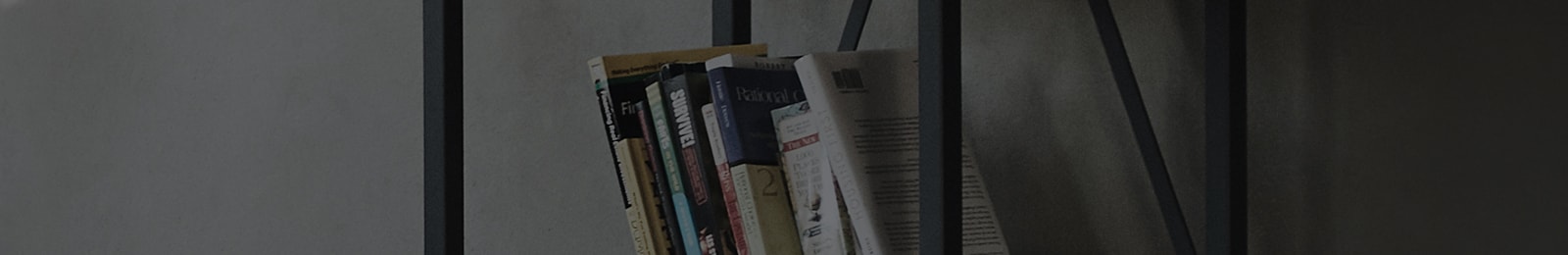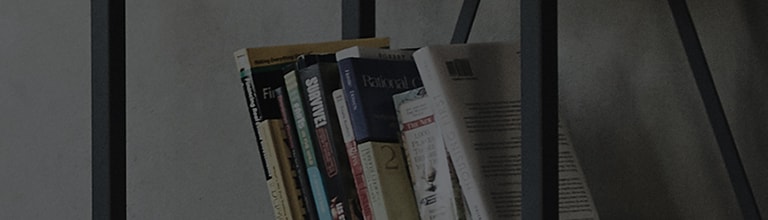OnScreen Control is an application that allows you to easily control monitors connected to your PC.
It offers features such as screen splitting, monitor settings, and monitor software (firmware) updates.
Try this
Visit the LG Electronics website (www.lge.com) and go to → Support → Download Center → Monitor.
Download and install the software that corresponds to your specific monitor model.
To update the monitor software (firmware), connect your monitor using a USB cable (USB A to C, USB A to B, USB C to C, Thunderbolt).
Check that your PC is connected to the internet and launch the [OnScreen Control] app.
[OnScreen Control] Monitor Software (firmware) Update Instructions
Search for [OnScreen Control] in the taskbar search box and launch the appd.
Select the [Monitor Settings] tab.
Click the [Run] button below [Monitor Software Update].
※ Set the monitor software update notification to [On] to receive notifications for the latest software updates.
This guide was created for all models, so the images or content may be different from your product.