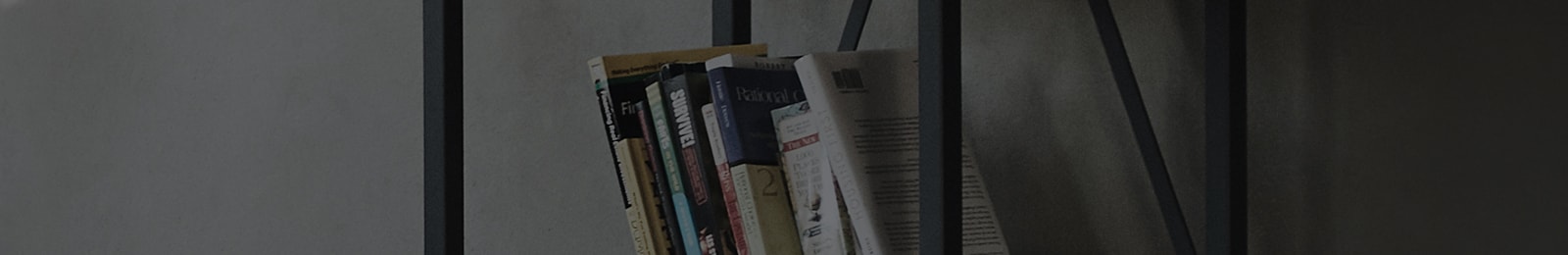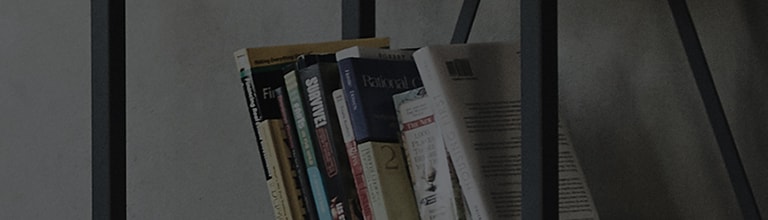How to fix when color is abnormal
Symptom
Abnormal in color
Cause
- The cable(RGB or HDMI) may be damaged or not connected properly to the beam projector.
- Depending on the setting the color may look different.
How to fix
1. Check the cable and its connection.(RGB, HDMI)
2. [Settings] → [Picture] Set the Picture M ode as ‘Standard’ or ‘Vivid’, select Picture Reset, then click OK.
※ Settings window may vary depending on the model.