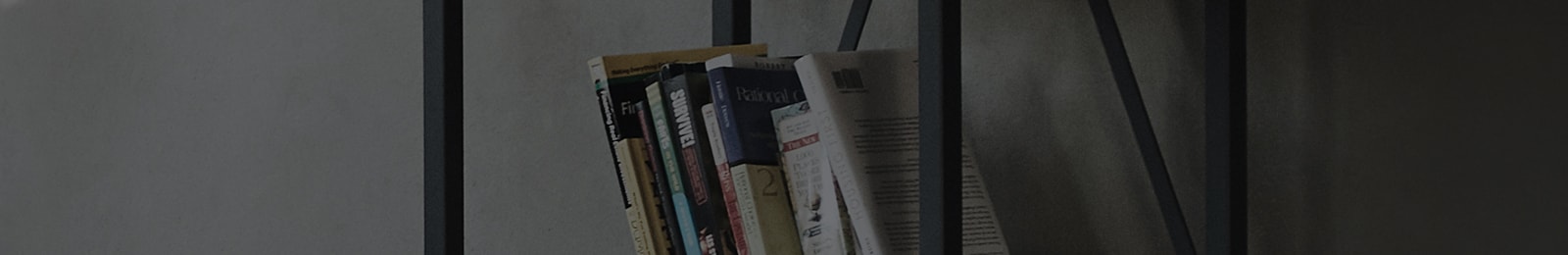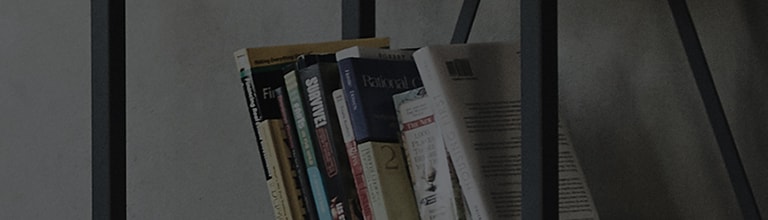I can't adjust the volume
Symptom
You can’t turn the volume if the application is under Background condition (lock screen, home)
Things to check
Check whether it is Android Device or iOS Device.
How to fix
If the application is under Background condition(lock screen, home),
you can adjust the volume only on some devices.
1) Android Device
- Only for Lollipop(Android 5.x) and above, you can turn the volume with +/- key on the device. (Not possible for versions below Kitcat(Android 4.4.x))
2) iOS Device
- you can adjust the volume with +/- key on the device.If you turn the volume in a lock screen or speaker adjustment window, the volume will not change much.)