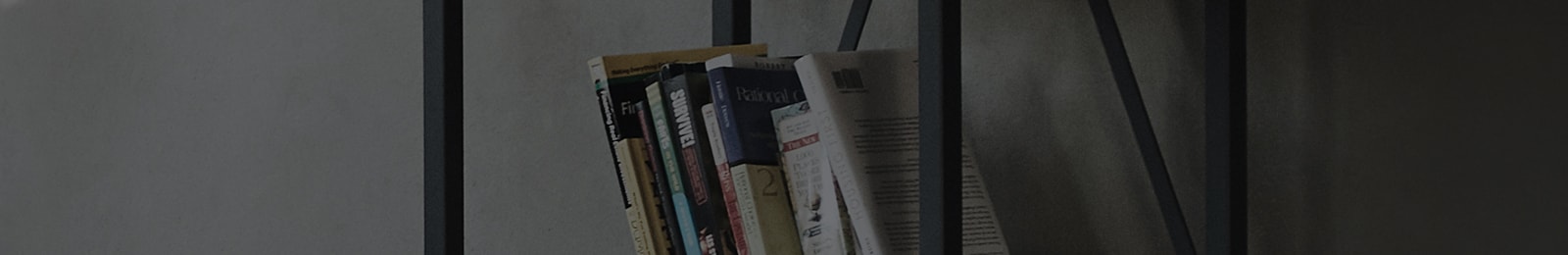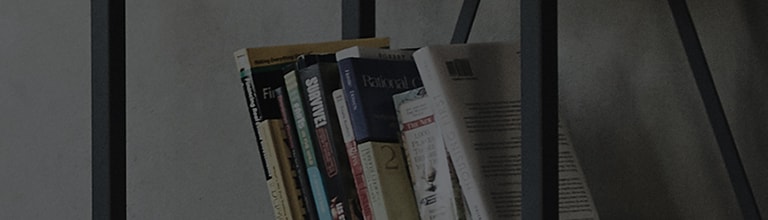In other cases, if there is too little hard drive space and your PC performance slows, the unnecessary data or programs may need to be deleted.
Try this
How to remove programs from the Windows [Setting] menu
1. Click the [Start] button located at the bottom left of the screen, and then click the [Settings] icon.
2. In the [Settings] menu, select [Apps].
3. In the [Installed apps] menu, select the app to delete and click the [Uninstall] button.
4. You will be asked one more time whether you want to uninstall the app. Click the [Uninstall] button to proceed with removal.
How to remove programs from the [Control Panel] menu
1. In the search bar at the bottom left of the screen, search and select [Control Panel].
2. In [Adjust your computer’s settings], select [Uninstall a program].
3. In [Programs and Features], select the program to delete and click [Uninstall] to proceed with removal.
This guide was created for all models, so the images or content may be different from your product.