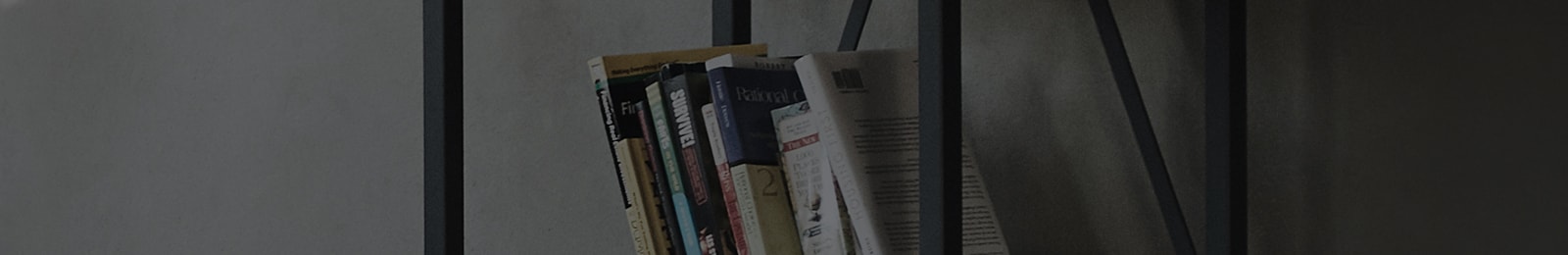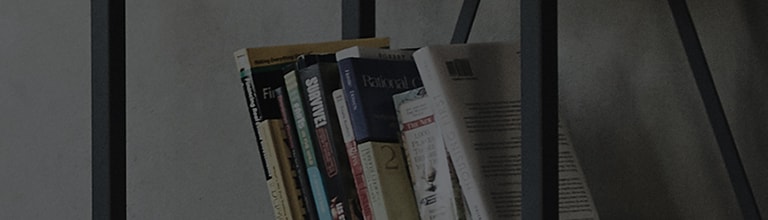Causes and Symptoms
- The batteries in the remote control are discharged.
- The circuit breaker has tripped.
- The remote control being used is not the one that was provided with your air conditioner.
- The air conditioner IR receiver is covered, or a tri-phosphor fluorescent lamp or a device that emits infrared light is nearby.
- The remote control is malfunctioning and requires a professional inspection.
Try this
Is the remote control display off?
? First, try replacing the batteries.
If the remote control display remains off when you press the Power button, replace the batteries.
If the display still remains off or if the display turns on and off after replacing the batteries, the remote
control is malfunctioning and should be replaced.
If the remote control display appears normally, check the remote control’s IR signal using your smartphone.
You can use the camera app of your phone to check for a malfunctioning remote control.
(Certain phone brands and models, such as iPhones, are not suitable for this test.)
Turn on your smartphone camera, and point the end of the remote control toward the camera.
Press and hold one of the remote control buttons while looking at the phone screen.
If you see a light on the phone screen, the remote control is functioning normally and the air conditioner should
be inspected for issues.
Has the circuit breaker for the air conditioner tripped?
? Reset the circuit breaker.
Locate the breaker switch marked as [Air Conditioner] or [A/C] and switch it on.
If the breaker switch for the air conditioner is off (down), the air conditioner will not respond when you press
the remote control.
Are you using the remote control you received with the AC?
If the remote control you are using is not from LG Electronics or if it is the remote of another product, there
may be compatibility issues and some functions may not work.
If you do not hear a chime after pressing a button on the remote control, it indicates that feature is not
supported on your AC model.
Examples of modes and features: Horizontal and vertical Swing, Energy Usage, Heating mode, Timer, etc.
Is the individual unit control function set on the remote control?
Wireless remote controlled models equipped with the individual unit control function can assign a number to each
indoor unit.
If the unit number set on the remote control does not match the number assigned to the indoor unit you wish to
control, you will not be able to operate that unit using the wireless remote.
For instance, the unit you want to operate is #3 but the remote control is set for unit #2.
Check the display of the remote control and make sure the indoor unit selection is set to ‘All’.
? Press the indoor unit selection button on the remote control to choose the option ‘ALL’, and then attempt to operate the unit again.
Make sure the receiver for remote control signal on the air conditioner is not covered.
Such lights and devices may interfere with the remote control’s IR signals, preventing proper functioning of the remote.
To test if signal interference is the issue, turn off mentioned lights and devices and then try using the remote control.
If the remote functions normally, keep interference causing lights and devices away from the AC’s receiver.
* If the remote control is left unused with batteries inserted, battery acid may leak and cause remote control malfunction.
This guide was created for all models, so the images or content may be different from your product.