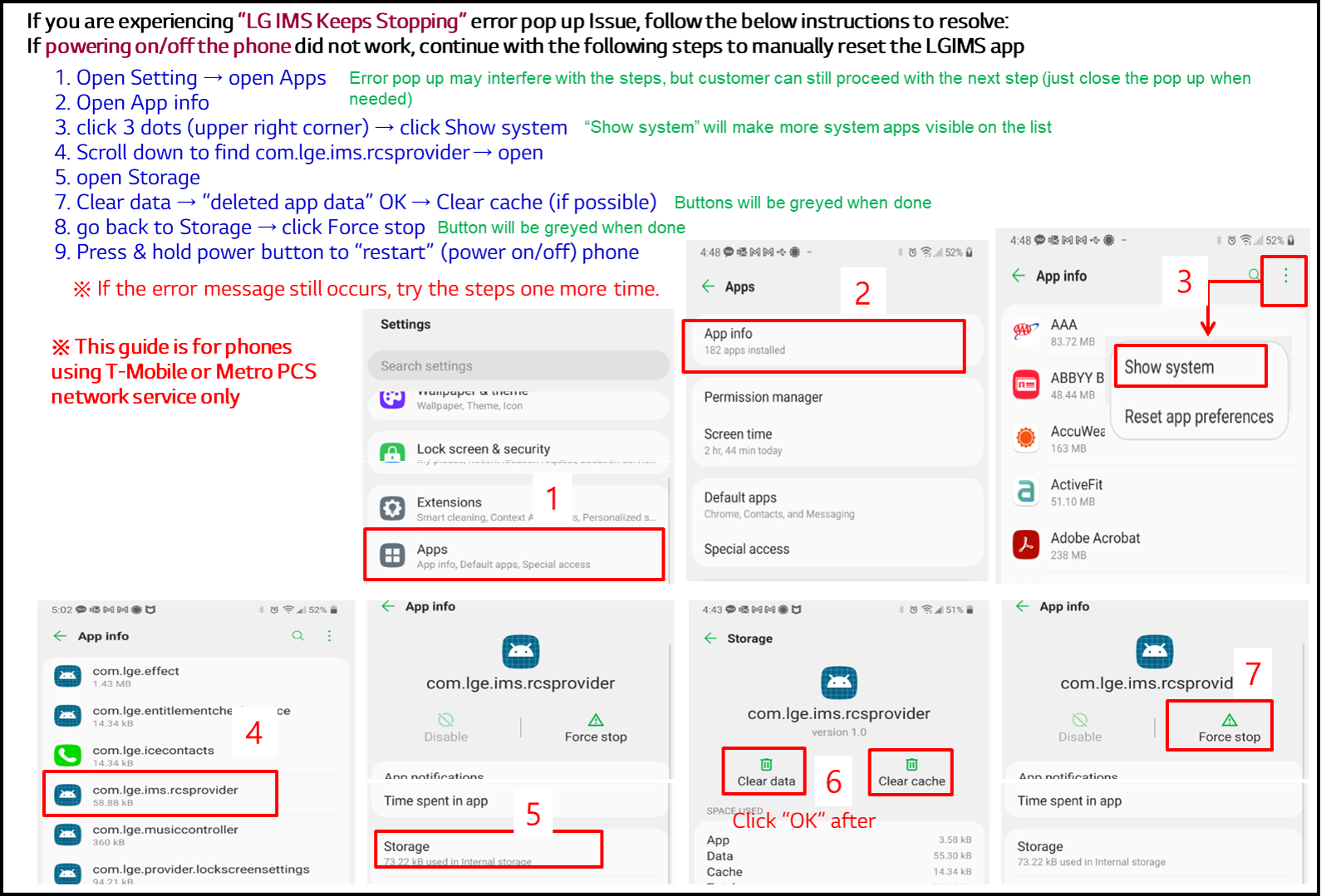※ This guide is for phones using T-Mobile or Metro PCS network service only
If you are experiencing “LG IMS Keeps Stopping” error pop up Issue, follow the below instructions to resolve:
If powering on/off the phone did not work, continue with the following steps to manually reset the LGIMS app
Error pop up may interfere with the steps, but customer can still proceed with the next step (just close the pop up when needed)
1. Open Settings → Open Apps
2. Open App Info
3. Click 3 dots (upper right corner) → Click Show System
4. Scroll Down to find com.lge.ims.rcsprovider → Open
5. Open Storage
6. Click OK
7. Clear Data → "Deleted App Data" → OK
8. Go back to Storage → Click Force Stop
9. Press & Hold power button to "Restart" (power on/off) phone
If the error message still occurs, try the steps one more time