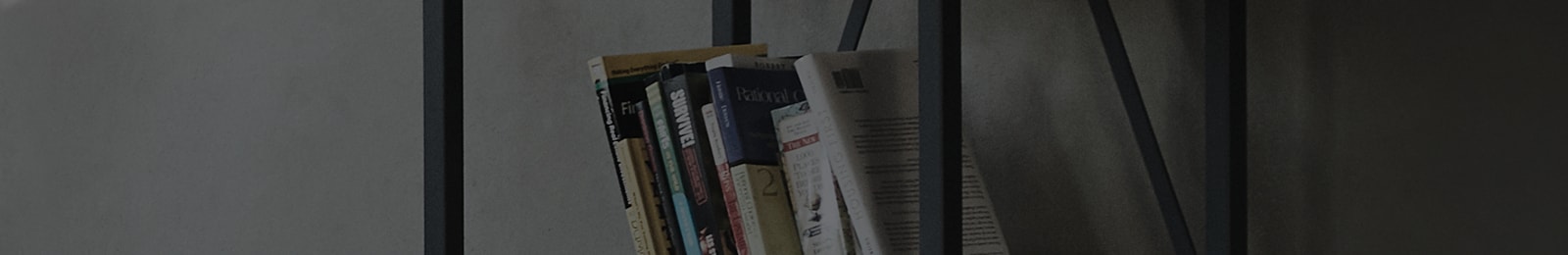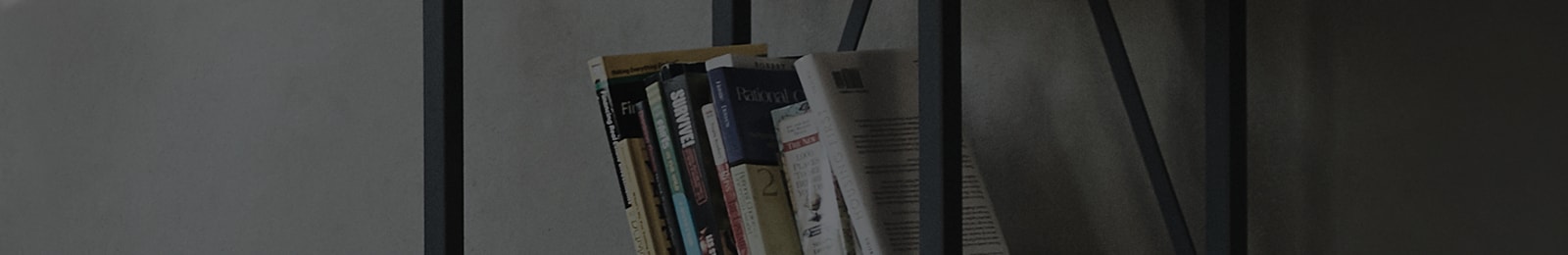At a Glance
The OE error code indicates that the washer is experiencing an issue draining water. This error will display if the washer is unable to drain water for 13 minutes.
Try This
-
Inspect the drain hose.
Pull the washer away from the wall far enough to check that the drain hose is not bent, clogged, or has become pinched between the back of the washer and the wall.
-
Perform a SPIN ONLY cycle.
- Press POWER to turn the washer on.
- Press the SPECIAL USE key until SPIN ONLY is lit.
- Press the START/PAUSE button to begin the cycle.
The unit should begin a SPIN ONLY cycle and attempt to drain any remaining water that is inside the washer.
NoteIf your model does not have a SPIN ONLY, use this Alternative Method to SPIN ONLY.
-
Perform a TUB CLEAN cycle.
If you were able to run the SPIN ONLY cycle with no issues, perform a TUB CLEAN cycle to wash away any buildup that may have formed while the OE error code was displayed. For instructions on performing a tub clean cycle, please see our LG Washer - How to Clean the Tub of Your LG Washing Machine article.