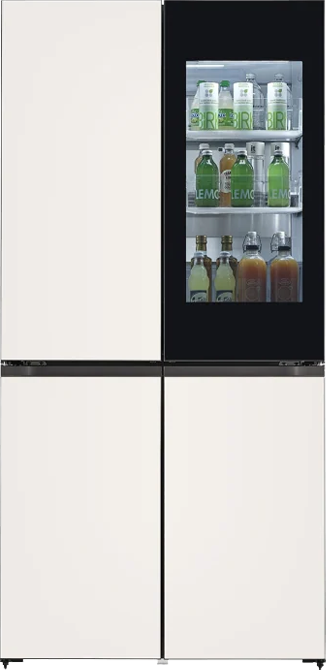ADD TO WISHLIST
Add items to your MYLG wishlist
View Wishlistcomponent-OBScountrySelectDesc
*titleText*
Limited Quantity Sale
-
Product Price(22SM3G-B)
$*rPrice*$*rPromoPrice**discountPDPMsg*LG Members Price(22SM3G-B)$*rMemberPrice*$*rMembershipPrice**discountPDPMsg*vip-price-message(22SM3G-B)$*rPrice*$*rVipPrice**discountPDPMsg*OBS_CHEAPERPRICE_MSG $*cheaperPrice*
LG Members Price$*rMembershipPrice**rWelcomePriceDescription**rWelcomePriceTooltip*
$*rWelcomePrice*
OBS_MEMBERSHIP_MSG $*membershipPrice*
*obsMemberShipLinkEnd*OBS_LOWEST_PRICE_MARK_MSG
OBS_CHEAPERPRICE_MSG $*cheaperPrice*
OBS_MEMBERSHIP_MSG $*recommendedMembershipPrice*
bundle-unable-text
OBS_LOWEST_PRICE_MARK_MSG
OBS_LOWEST_PRICE_MARK_MSG


22" Signage with More Utility for Commercial Space


High Performance SoC with webOS


Various Sensor Applications


A Wide Range of Interfaces


USB Plug & Play
Smart Signage Platform


-
Content Sharing
Content Mirroring among devices is more convenient on a Wi-Fi network.
-
Real-time Promotion
With Beacon and BLE (Bluetooth Low Energy), shop managers can provide coupons and information in real-time.
-
Wireless Solution
22SM3G operates as a virtual router which can be a wireless access point for mobile devices.


Remote Monitoring and Control


Real-time Care Service with LG Signage365Care
-
- Screen Size
- 21.5"
- Panel Technology
- IPS
-
- Aspect Ratio
- 16:9
- Native Resolution
- 1,920 x 1,080 (FHD)
-
- Refresh Rate
- 60 Hz
- Brightness (Typ., cd/m2)
- 250
-
- Contrast Ratio
- 1,000:1
- Viewing Angle (H x V)
- 178 x 178
-
- Response Time
- 14ms (G to G)
- Surface Treatment (Haze)
- 25 %
-
- Life Time (Min.)
- 30,000 Hrs
- Operation Hours (Hours / Day)
- 16 / 7
-
- Portrait / Landscape
- Yes / Yes
-
- Input
- HDMI (2, HDCP2.2), USB 2.0 Type A, Audio In
- Output
- -
-
- External Control
- RS232C In (Phone-jack), RJ45 (LAN) In, IR In
-
- Bezel Color
- Black
- Bezel Width
- 16.3 mm (Even Bezel)
-
- Weight (Head)
- 3.34 kg
- Packed Weight
- 4.74 kg
-
- Monitor Dimensions (W × H × D)
- 510.3 x 302.1 x 53.8 mm
- Carton Dimensions (W × H × D)
- 565.0 x 357.0 x 103.0 mm
-
- Handle
- No
- VESA? Standard Mount Interface
- 100 x 100 mm
-
- Key Feature
- Internal Memory 8GB, Built-in Wi-Fi, Temperature Sensor, Local Key Operation, Embedded CMS (Local Contents Scheduling, Group Manager), USB Plug & Play, Fail Over, Background Image (Booting Logo Image, No Signal Image), PIP, PBP (2), Screen Share, Play via URL, Setting Data Cloning, SNMP, ISM (Image Sticking Minimization) Method, Control Manager, Crestron Connected? (Network based control), Smart Energy Saving, PM Mode, Wake on LAN,Beacon, HDMI-CEC (Compatibility may differ by equipment), SI Server Setting, webRTC, Pro:Idiom
-
- Operation Temperature
- 0°C to 40°C
- Operation Humidity
- 10% to 80%
-
- Power Supply
- AC 100-240V~, 50/60Hz
- Power Type
- Built-In Power
-
- Power Consumption (Typ. / Max.)
- 30 W / 33 W
- Power Consumption (Smart Energy Saving)
- 15 W ± 5 %
-
- Speaker
- Yes (1 W x 2 ea)
-
- Safety
- CB / NRTL
- EMC
- FCC Class "A" / CE
-
- ErP
- Yes (EU Only)
- ePEAT (US Only)
- No
-
- OPS Type Compatible
- No
- OPS Power Built In
- No
-
- Content Management Software
- SuperSign CMS
- Control and Monitoring Software
- SuperSign Control/ Control+
-
- Signage365Care
- Yes (The availability of the “Signage365Care” service differs by region.)
-
- Basic
- Remote Controller, Power Cord, QSG, HDMI Cable, Phone to RS232C Gender, External IR, IR Sheet
-
- Region
- Global
To access more technical documentation and downloads, please visit the LG B2B Partner Portal.
- sales
- install
- service
There is no data.
Please retry to enter zip code.
OBS_MEMBERSHIP_MSG $*siblingMembershipPrice*
*obsMemberShipLinkEnd*