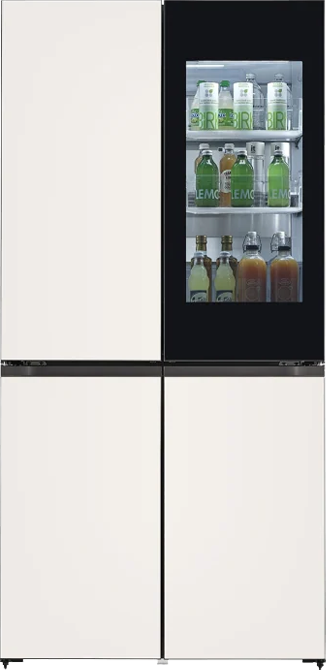ADD TO WISHLIST
Add items to your MYLG wishlist
View Wishlistcomponent-OBScountrySelectDesc
*titleText*
Limited Quantity Sale
-
Product Price(32SM5J)
$*rPrice*$*rPromoPrice**discountPDPMsg*LG Members Price(32SM5J)$*rMemberPrice*$*rMembershipPrice**discountPDPMsg*vip-price-message(32SM5J)$*rPrice*$*rVipPrice**discountPDPMsg*OBS_CHEAPERPRICE_MSG $*cheaperPrice*
LG Members Price$*rMembershipPrice**rWelcomePriceDescription**rWelcomePriceTooltip*
$*rWelcomePrice*
OBS_MEMBERSHIP_MSG $*membershipPrice*
*obsMemberShipLinkEnd*OBS_LOWEST_PRICE_MARK_MSG
OBS_CHEAPERPRICE_MSG $*cheaperPrice*
OBS_MEMBERSHIP_MSG $*recommendedMembershipPrice*
bundle-unable-text
OBS_LOWEST_PRICE_MARK_MSG
OBS_LOWEST_PRICE_MARK_MSG
LG webOS Standard Signage




High-Performance with webOS 6.0


Various Sensor Connection


Mobile & Web Monitoring
** Control Manager is optimized for Google Chrome 56 version and above.


Compatible with AV Control System
Real-Time LG ConnectedCare Service


Smart Signage Platform


-
Real-Time Promotion
With Beacon and Bluetooth? Low Energy (BLE), shop managers can provide coupons and information in real-time.
-
Content Sharing
Content Mirroring among devices is available on a Wi-Fi network.
-
Wireless Access Point
The SM5J series operates as a virtual router which can be an wireless access point for mobile devices.
-
- Screen Size
- 32"
- Panel Technology
- IPS
-
- Native Resolution
- 1,920 × 1.080 (FHD)
- Brightness
- 400 nit (Typ.)
-
- Contrast Ratio
- 1,100:1
- Dynamic CR
- 1,000,000:1
-
- Viewing Angle (H × V)
- 178 × 178
- Response Time
- 10 ms (G to G)
-
- Surface Treatment (Haze)
- 1%
- Operation Hours (Hours/Day)
- 24/7
-
- Orientation
- Portrait / Landscape
-
- Input
- HDMI (3, HDCP 2.2), USB 2.0 ( Type A)
- Output
- Audio Out (Off / Fixed / Variable)
-
- External Control
- RS-232C In/Out (Phone-jack Type), RJ45 In (LAN), IR In (Phone-jack Type)
-
- Bezel Color
- Black
- Bezel Width
- 13 mm (T/R/L), 18 mm (B)
-
- Monitor Dimension (W × H × D)
- 729.4 mm × 428.9 mm × 55.5 mm
- Weight (Head)
- 5.7 kg
-
- Monitor Dimension with Stand (W × H × D)
- 729.4 mm × 481 mm × 154.2 mm
- Weight (Head + Stand)
- 6.5 kg
-
- VESA? Standard Mount Interface
- 200 x 200 mm
-
- Key Feature
- Internal Memory 8 GB, Built-in Wi-Fi, Temperature Sensor, Auto Brightness Sensor, Local Key Operation, webOS 6.0, Embedded CMS (Local Contents Scheduling, Group Manager), USB Plug & Play, Fail Over, Background Image (Booting Logo Image, No Signal Image), Screen Share, Play via URL, Setting Data Cloning, SNMP, ISM (Image Sticking Minimization) Method, Control Manager, Smart Energy Saving, PM Mode, Wake on LAN, Beacon, HDMI-CEC (Compatibility may differ by equipment), SI Sever Setting, webRTC, Pro:Idiom
-
- Operation Temperature
- 0°C to 40°C
- Operation Humidity
- 10% to 80%
-
- Power Supply
- AC 100-240 V~, 50/60 Hz
- Power Type
- Built-In Power
-
- Typ. / Max.
- 55 W / 75 W
- BTU (British Thermal Unit)
- 187.67 BTU/Hr (Typ.), 255.911 BTU/Hr (Max.)
-
- Speaker
- Yes (10 W × 2 EA)
-
- Safety
- CB / NRTL
- EMC
- FCC Class "A" / CE
-
- ErP / Energy Star
- No / Yes
-
- Software Compatibility
- SuperSign CMS, SuperSign Control / Control+, SuperSign WB, SuperSign Media Editor, LG ConnectedCare
-
- Basic
- Remote Controller, Power Cord, QSG, HDMI Cable, Phone to RS-232C Gender
- Optional
- Stand (ST-322T), Wall Bracket (LSW230B), VESA Adapter (AM-B220S)
To access more technical documentation and downloads, please visit the LG B2B Partner Portal.
- sales
- install
- service
There is no data.
Please retry to enter zip code.
OBS_MEMBERSHIP_MSG $*siblingMembershipPrice*
*obsMemberShipLinkEnd*