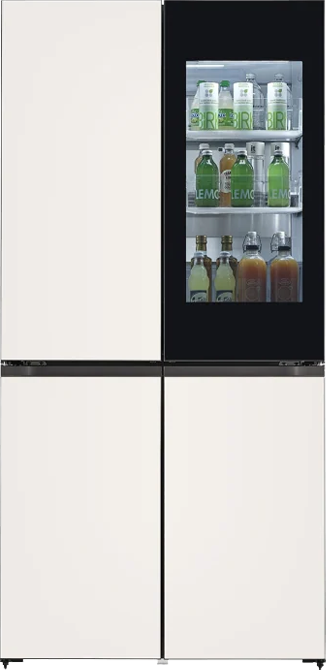ADD TO WISHLIST
Add items to your MYLG wishlist
View Wishlist
Discontinued
55VH7B
component-copyModelName
VH7B Series
*titleText*
component-copyModel-toastMsg
See Retailer for Pricing
Limited Quantity Sale
Available QTY
*quantity* ea
-
Product Price(55VH7B)
$*rPrice*$*rPromoPrice**discountPDPMsg*LG Members Price(55VH7B)$*rMemberPrice*$*rMembershipPrice**discountPDPMsg*vip-price-message(55VH7B)$*rPrice*$*rVipPrice**discountPDPMsg*OBS_CHEAPERPRICE_MSG $*cheaperPrice*
LG Members Price$*rMembershipPrice**rWelcomePriceDescription**rWelcomePriceTooltip*
$*rWelcomePrice*
Total
MSRP
$*improveTotalPrice*
MSRP
$
See Retailer for Pricing
OBS_MEMBERSHIP_MSG $*recommendedMembershipPrice*
┗ *modelName*
$*discountedPrice*
*userFriendlyName*
bundle-unable-text
$*discountedPrice*
component-discountMsg $*discountPrice*
component-protectYour
0 component-selectedItems
*modelName*
$*rPrice*.*rPriceCent*
$*rPromoPrice*.*rPromoPriceCent*
*discountMsg*
OBS_LOWEST_PRICE_MARK_MSG
*retailerPricingText*
*modelName*
$*rPrice*.*rPriceCent*
$*rPromoPrice*.*rPromoPriceCent*
*discountMsg*
OBS_LOWEST_PRICE_MARK_MSG
*retailerPricingText*
VH7B Series
Panel
-
- Screen Size
- 55"
- Resolution
- 1,920 x 1,080 (FHD)
-
- Brightness(Module, Typ., cd/m2)
- 700
Connectivity - Intput
-
- HDMI
- Yes (1), HDMI /HDCP2.2
- DP
- Yes (1), DP1.2a/HDCP1.3
-
- DVI-D
- Yes (1), HDCP2.2
- Analog (RGB)
- Yes (1)
-
- Audio In
- Yes (1)
- External Control (RS232C IN)
- Yes (1)
-
- External Control (RJ45)
- Yes (1)
- External Control (IR receiver)
- Yes (1)
-
- External Control (Pixel Sensor)
- -
- USB (USB3.0/USB2.0)
- Yes (1) / Yes (1)
-
- SD Card (SDHC/Full Size)
- -
Connectivity - Output
-
- DP Out
- Yes (1), DP1.2a/HDCP1.3
- Audio Out
- Yes (1)
-
- Externel Speaker Out
- -
- External Control (RS232C OUT)
- Yes (1)
-
- External Control (RJ45)
- Yes (1)
Physical Specification
-
- Bezel Width (B to B)
- 0.9 (top/bottom/left/right even bezel) mm (1.8mm) * B to B : Panel Bezel + Panel Bezel
- Monitor Dimension (W x H x D)
- 1,211.4mm X 682.2mm X 86.5mm
-
- Weight (Head)
- 18.6kg
- VESA? Standard Mount Interface
- 600mm x 400mm
Media Player Compatibility
-
- OPS type compatible
- Yes
- External Media player Attatchable
- Yes (MP500/MP700)
Software Compatibility
-
- SuperSign-w lite
- Yes
- SuperSign-c
- Yes
Accessory
-
- Basic
- Remote Controller, Power cable, DVI Cable, Manual, IR Receiver, RS-232C Cable, Guide Bracket, Screw
- Optional
- Wall Mount (Landscape : WM-L640V, Portrait : WM-P640V), OPS Kit (KT-OPSA), HD Base T (EB-B100)
General
-
- Region
- Global
To access more technical documentation and downloads, please visit the LG B2B Partner Portal.
Find a dealer to help with service for sales, installation, and after sales.
- sales
- install
- service
Please retry to enter zip code.
There is no data.
Please retry to enter zip code.
MSRP
$*rPrice*.*rPriceCent*
$*rPromoPrice*.*rPromoPriceCent*
*discountMsg*
*retailerPricingText*
OBS_MEMBERSHIP_MSG $*siblingMembershipPrice*
*obsMemberShipLinkEnd*