ADD TO WISHLIST
Add items to your MYLG wishlist
View Wishlist
Discontinued
65TR3PJ-B
component-copyModelName
UHD IR-type Touch CreateBoard
*titleText*
component-copyModel-toastMsg
See Retailer for Pricing
Limited Quantity Sale
Available QTY
*quantity* ea
-
Product Price(65TR3PJ-B)
$*rPrice*$*rPromoPrice**discountPDPMsg*LG Members Price(65TR3PJ-B)$*rMemberPrice*$*rMembershipPrice**discountPDPMsg*vip-price-message(65TR3PJ-B)$*rPrice*$*rVipPrice**discountPDPMsg*OBS_CHEAPERPRICE_MSG $*cheaperPrice*
LG Members Price$*rMembershipPrice**rWelcomePriceDescription**rWelcomePriceTooltip*
$*rWelcomePrice*
Total
MSRP
$*improveTotalPrice*
MSRP
$
See Retailer for Pricing
OBS_MEMBERSHIP_MSG $*recommendedMembershipPrice*
┗ *modelName*
$*discountedPrice*
*userFriendlyName*
bundle-unable-text
$*discountedPrice*
component-discountMsg $*discountPrice*
component-protectYour
0 component-selectedItems
*modelName*
$*rPrice*.*rPriceCent*
$*rPromoPrice*.*rPromoPriceCent*
*discountMsg*
OBS_LOWEST_PRICE_MARK_MSG
*retailerPricingText*
*modelName*
$*rPrice*.*rPriceCent*
$*rPromoPrice*.*rPromoPriceCent*
*discountMsg*
OBS_LOWEST_PRICE_MARK_MSG
*retailerPricingText*
UHD IR-type Touch CreateBoard
Panel
-
- Screen Size
- 65"
- Panel Technology
- VA
-
- Back Light Type
- Direct
- Aspect Ratio
- 16 : 9
-
- Native Resolution
- 3,840 x 2,160 (UHD)
- Refresh Rate
- 60 Hz
-
- Brightness
-
490nit (wo Glass Max.),390nit (wo Glass Typ.), 335nit (wo Glass, Min.)
450nit (w Glass, Max.),350nit (w Glass, Typ.), 300nit (w Glass Min.)
- Contrast Ratio
- 4,000:1
-
- Color gamut
- NTSC 72% (Typ.)
- Viewing Angle (H x V)
- 178 x 178
-
- Color Depth
- 8bit+FRC, 1.07Billion colors
- Response Time
- 6.5ms(G to G)
-
- Surface Treatment(Haze)
- Anti Glare, 7Mohs, Haze 25%
- Life time
- 30,000 Hrs (Min.)
-
- Operation Hours (Hours/Day)
- 16 / 7
- Portrait / Landscape
- No / Yes
Connectivity(Jack Interface)
-
- Input
- HDMI (3, HDCP2.2/1.4),Audio In, RS232C IN, RJ45(LAN), IR IN, USB3.0 Type A(4), USB2.0 Type A(1), USB3.1 Type C (1, USB-PD, DP-Alt. Mode)
- Output
- HDMI Out, Audio Out, Optical,Touch USB (2), RJ45(LAN)
Mechanical Specification
-
- Bezel Color
- Black
- Bezel Width
- 17.7/17.7/17.7/45.7mm .
-
- Weight(Head)
- 40.20Kg .
- Packed Weight
- 48.8Kg
-
- Monitor Dimension(W x H x D)
- 1489×897×87mm
- Carton Dimensions(W x H x D) (Box outer size)
- 1628×208×1005mm
-
- Handle
- Yes
- VESA? Standard Mount Interface
- 600 x 400
Key Feature
-
- HW
- Internal Memory 32GB, Built-in Wi-Fi (Slot type), Power Indicator, Local Key Operation
- SW
- webOS ver. (Android 9.0), Background Image (Booting Logo Image), Screen Share (Screenshare pro), 3rd Party Compatibility Crestron Inside, Power (Smart Energy Saving, PM mode, Wake on LAN, Network Ready), HDMI-CEC
Environment Conditions
-
- Operation Temperature
- 0 °C to 40 °C
- Operation Humidity
- 10% ~90%RH
Power
-
- Power Supply
- AC 100-240V~, 50/60Hz
- Power Type
- Built-In Power
Power Consumption
-
- Typ.
- 190W
- Max.
- 400W
-
- BTU (British Thermal Unit)
- 648 BTU/Hr(Typ.), 1365 BTU/Hr(Max)
- DPM
- Yes
-
- Power off
- 0.5W↓
Sound
-
- Speaker
- Yes (16W x 2)
Certification
-
- Safety
- CB / NRTL
- EMC
- FCC Class "A" / CE
-
- ErP / Energy Star
- Yes / No
OPS Compatibility
-
- OPS Type Compatible
- Yes (Slot)
- OPS Power Built In
- Yes
Software Compatibility
-
- Signage 365 Care
- Yes
Language
-
- OSD
- English, Simplified Chineses, Catalan, Czech, Denmark, Arabic(Egypt), Finnish, French, German, Greek, Italian, Japanese, Korean, Netherlands(Dutch), Norwegian, Polski, Portugues(Europe),Portugues(Brazil) Romanian, Russian, Spanish, Swedish, Turkish, Ukrainian, Traditional Chinese, Hungarian, Latvian, Thai
Accessory
-
- Basic
- Power Cord 3 M*1, USB Cable (Type A-Type B) 5 M*1, HDMI Cable 3 M*1, Writing Pen*2pcs, User Manual, QSG, Carton Box, Remote Controller(include battery 2ea), Wifi module
Special Feature
-
- Touch - Available object size for touch
- ?3 mm ↑
- Touch - Reponse Time (PC Win10)
-
60ms ↓ (Android)
100ms ↓ (Windows)
-
- Touch - Accuracy
- ±1mm
- Touch - Interface
- USB 3.0
-
- Touch - Protection Glass Thickness
- 4T (Anti-Glare)
- Touch - Protection Glass Transmission
- 87%
-
- Touch - Operating System Support
- Windows 7/8/10/WindowsXP/Linux/Mac/Android (WindowsXP/Linux/Mac Support one point touch)
- Touch - Multi touch point
- Max 20 Points
ANDROID SYSTEM
-
- SoC
- Quad Core A73
- GPU
- Dual Core Mail G51
-
- Internal Memory - Storage
- 32GB
- Internal Memory - RAM
- 4GB
-
- Wi-Fi
- 802.11a/b/g/n/ac
- LAN
- Gigabit LAN
-
- Bluetooth
- Bluetooth 5.0
To access more technical documentation and downloads, please visit the LG B2B Partner Portal.
Find a dealer to help with service for sales, installation, and after sales.
- sales
- install
- service
Please retry to enter zip code.
There is no data.
Please retry to enter zip code.
MSRP
$*rPrice*.*rPriceCent*
$*rPromoPrice*.*rPromoPriceCent*
*discountMsg*
*retailerPricingText*
OBS_MEMBERSHIP_MSG $*siblingMembershipPrice*
*obsMemberShipLinkEnd*


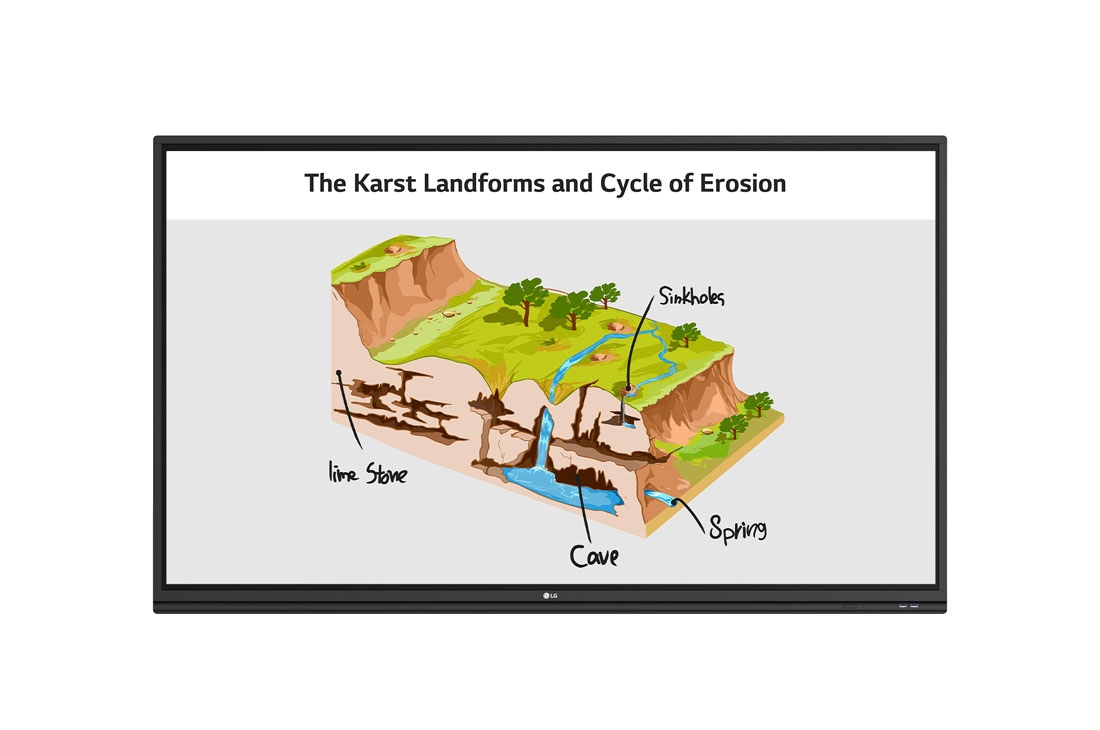













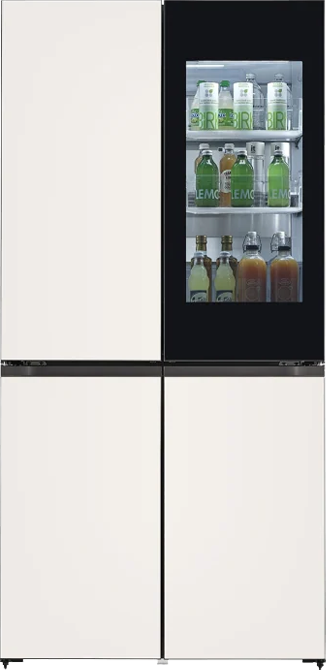









-Interactive-Digital-Signage-ID-D.jpg)
-Interactive-Digital-Signage-ID-M.jpg)

















