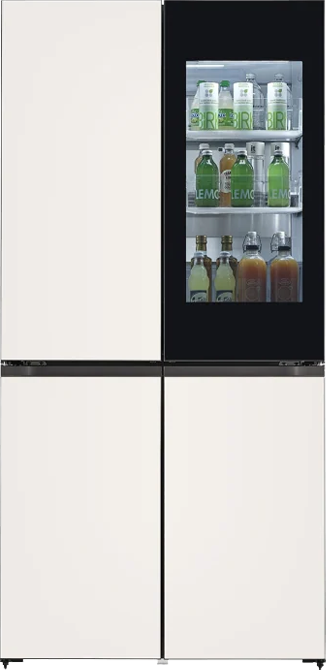ADD TO WISHLIST
Add items to your MYLG wishlist
View Wishlistcomponent-OBScountrySelectDesc
*titleText*
Limited Quantity Sale
-
Product Price(75UM340E (NA))
$*rPrice*$*rPromoPrice**discountPDPMsg*LG Members Price(75UM340E (NA))$*rMemberPrice*$*rMembershipPrice**discountPDPMsg*vip-price-message(75UM340E (NA))$*rPrice*$*rVipPrice**discountPDPMsg*OBS_CHEAPERPRICE_MSG $*cheaperPrice*
LG Members Price$*rMembershipPrice**rWelcomePriceDescription**rWelcomePriceTooltip*
$*rWelcomePrice*
OBS_MEMBERSHIP_MSG $*membershipPrice*
*obsMemberShipLinkEnd*OBS_LOWEST_PRICE_MARK_MSG
OBS_CHEAPERPRICE_MSG $*cheaperPrice*
OBS_MEMBERSHIP_MSG $*recommendedMembershipPrice*
bundle-unable-text
OBS_LOWEST_PRICE_MARK_MSG
OBS_LOWEST_PRICE_MARK_MSG
LG UHD TV Signage




Superb Picture Quality with Ultra HD Resolution


Built-in Speaker
LG ConnectedCare DMS


* The availability of the LG ConnectedCare DMS service differs by region, so please contact the LG sales representative in your region for more details.
* LG ConnectedCare DMS supports TV Signage (UM340E, UR640S), LG CreateBoard (TR3DK, TR3DJ, TR3PJ) and Stretch Signage (105BM5N) as of now (plus more to come) under a cloud environment.
Dashboard
The following features are included:"




-
Threshold Settings
Users can set thresholds including CPU Temperature, memory usage, or available storage, and can receive warning or error notifications based on their threshold settings.
-
Monitoring & Fault Diagnosis
An engineer can check the status in real-time and diagnose problems remotely. Also, the current status of issues can be categorized, allowing for easy viewing and quick responses.
-
Issue Management
Remote issue management can be carried out by the LG ConnectedCare DMS solution. This makes management safer and more efficient, facilitating the stable operation of the devices.
Broadcasting / Alert Messaging


Remote-control


-
- Screen Size (Diag.)
- 75inch
- Resolution
- 3840*2160
-
- Aspect Ratio
- 16:9
- Brightness
- 250cd/m2(Center,Typ);200cd/m2(Center Min)
-
- Static Contrast Ratio
- 1200:1(typ)
- Color Gamut
- 68%(NTSC)
-
- Brightness Uniformity
- 65%(1/9 point)
- Viewing Angle(CR>10)
- 178°
-
- Display area
- 1649.66(H) × 927.94(V)
- Backlight Life(25℃)
- 30000H / 16hr / 7days
-
- refresh rate
- 60Hz
- Display mode
- ADS
-
- Surface Treatment
- Haze1%,3H
-
- SOC type
- MT9632
- RAM/ROM(DDR/eMMC)
- 2G+16G
-
- Language
- English, French, Spanish
- System
- Android 11.0(AOSP)
-
- HDMI ARC、CEC
- Y
- Web Browser
- Y
-
- Miracast via Kindlink
- Y
- DMS
- Yes (/w LGE support)
-
- HDMI
- HDMI*3
- USB
- 1
-
- RJ45 in
- 1
- North America (D-TV : ATSC)
- 1
-
- WIFI
- MT7663,2T2R+BT
- Built-in Speakers
- 2*10W
-
- Input power
- 100-240V
- Power Consumption (Typ.)
- ≤200W
-
- Power Consumption (Max)
- TBD
- Power Consumption (Standby)
- <0.5W
-
- Operating Temp.
- 0℃~40℃
- Operating Humid.
- 10%-80%
-
- Bezel(off)
- T/B/L/R 2.2/16/2.2/2.2
- Back cover
- Plastic/PC+ABS V0
-
- Wall hanging size(mm)
- 400 mm(H) x 400 mm(V)
- Wall hanging screws(mm)
- M8*12mm
-
- Dimension (WxHxD)
- 1668.7*955.9*85.1mm (with out Stand)
-
- Stand
- small
- Packing
- Carton
-
- Soft AP
- cor
- Bluetooth Audio playback
- Yes
-
- USB Auto playback
(only play, playlist ) - Yes
- Fail Over (only off)
- Yes (only off)
- USB Auto playback
-
- Time scheduler@DMS
- On / Off timer
- NTP sync timer (Auto obtain network time)
- Yes
To access more technical documentation and downloads, please visit the LG B2B Partner Portal.
- sales
- install
- service
There is no data.
Please retry to enter zip code.
OBS_MEMBERSHIP_MSG $*siblingMembershipPrice*
*obsMemberShipLinkEnd*