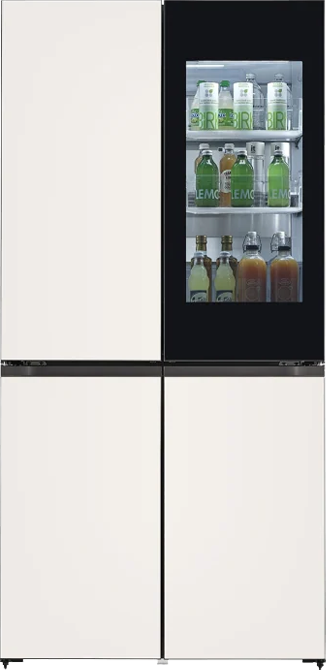ADD TO WISHLIST
Add items to your MYLG wishlist
View Wishlist
LAPA163
component-copyModelName
LG LED All-in-One
component-OBScountrySelectDesc
*titleText*
component-copyModel-toastMsg
See Retailer for Pricing
Limited Quantity Sale
Available QTY
*quantity* ea
-
Product Price(LAPA163)
$*rPrice*$*rPromoPrice**discountPDPMsg*LG Members Price(LAPA163)$*rMemberPrice*$*rMembershipPrice**discountPDPMsg*vip-price-message(LAPA163)$*rPrice*$*rVipPrice**discountPDPMsg*OBS_CHEAPERPRICE_MSG $*cheaperPrice*
LG Members Price$*rMembershipPrice**rWelcomePriceDescription**rWelcomePriceTooltip*
$*rWelcomePrice*
Total
MSRP
$*improveTotalPrice*
component-previousPrice-prefix
$*rPrice*
$*rPromoPrice*
*discountMsg*
MSRP
$*rPrice*
See Retailer for Pricing
*obsMemberShipLinkStart*
OBS_MEMBERSHIP_MSG $*membershipPrice*
*obsMemberShipLinkEnd*OBS_LOWEST_PRICE_MARK_MSG
OBS_CHEAPERPRICE_MSG $*cheaperPrice*
MSRP
$
See Retailer for Pricing
OBS_MEMBERSHIP_MSG $*recommendedMembershipPrice*
┗ *modelName*
$*discountedPrice*
*userFriendlyName*
bundle-unable-text
$*discountedPrice*
component-discountMsg $*discountPrice*
component-protectYour
0 component-selectedItems
*modelName*
$*rPrice*.*rPriceCent*
$*rPromoPrice*.*rPromoPriceCent*
*discountMsg*
OBS_LOWEST_PRICE_MARK_MSG
*retailerPricingText*
*modelName*
$*rPrice*.*rPriceCent*
$*rPromoPrice*.*rPromoPriceCent*
*discountMsg*
OBS_LOWEST_PRICE_MARK_MSG
*retailerPricingText*
LG LED All-in-One
MSRP
$*rPrice*
MSRP
$*rPromoPrice*
*discountMsg*
MSRP
$
See Retailer for Pricing
MSRP
vip-price-message
$
All-in-One LED Display with webOS


* All images in this page are for illustrative purposes only and may differ from the actual product.
** Stand accessories differ by models, and need to be purchased separately.
** Stand accessories differ by models, and need to be purchased separately.
All-in-One LED Screen with Built-in Speaker
Experience the convenience of LG’s LED All-in-One LAPA series, featuring stunning 163/136-inch screen. This all-in-one package includes an embedded controller and built-in speaker, making setup a breeze. Dispelling the notion that LED displays are difficult and complex to install, it requires no controller connections or module configuration.


Easy Installation
The installation process for the LED All-in-One is straightforward. First, secure the cabinets (three for the LAPA Series). Next, attach each LED display module to the cabinets, and finally, plug in the power cable. This simple installation saves time and labor, allowing users to easily manage the LED screen.


* The image is illustrated as an example of LAPA136 model.
* Fixing screws or installing wall mount/accessories is needed additionally.
* Fixing screws or installing wall mount/accessories is needed additionally.


Simple Power Connection
The LAPA series operates with a double AC cable, simplifying power connections and ensuring a clean, tidy installation.


Quick Maintenance
In case of a failure related to the LED module or the system board, it can be serviced from the front. The LED module can be easily detached using the provided magnetic tool and replaced quickly without cabling.
Versatile Installation with Dedicated Accessories
The product is offered with the necessary component including the landscape wall mount and tools for installation. For added convenience, a dedicated stand is available as an option, allowing you to easily position the screen based on your installation needs. Additionally, the LAPA series can be seamlessly arranged side by side in a 1 × N configuration, accommodating up to 10 screens to suit your specific installation site and purpose.


* Stand accessories vary by model and must be purchased separately.
Real-time LG ConnectedCare
Maintenance is easy and fast with the optional LG ConnectedCare* service, a cloud service solution provided by LG. It remotely manages the status of displays in client workplaces for fault diagnosis and remote-control services, enabling the stable operation of clients’ businesses.


* The availability of LG ConnectedCare differs by region.
High Performance SoC with webOS
Built-in Quad Core SoC can execute several tasks at once while providing smooth content playback without the need for a media player. Also, LG webOS smart signage platform offers an intuitive GUI and simple app development tools.


* The webOS Signage Developer site (https://webossignage.developer.lge.com) provides SDK tools and documentation for creating apps on LG Digital Signage. This is only open to partners.


Compatible with AV Control Systems
The LAPA series supports Crestron Connected?* for high compatibility with professional AV controls to achieve seamless integration and automated control**, boosting business management efficiency.
* Initial setting from display is required for Crestron Connected? compatibility.
** Network based control
*** Crestron Connected? needs to be purchased separately.
* Initial setting from display is required for Crestron Connected? compatibility.
** Network based control
*** Crestron Connected? needs to be purchased separately.


Office Meeting Mode
With Office Meeting Mode, easily configure meeting room details such as room number. It also includes convenient features like automatic input switching, a presentation timer, and adjustable settings such as auto-brightness and picture mode.
* Users can enable Office Meeting Mode at EZ Setting menu of the Signage.
* Users can enable Office Meeting Mode at EZ Setting menu of the Signage.


Wireless Screen Sharing
The LAPA series is compatible with LG One:Quick Share*, a wireless screen sharing solution. It helps to simply share one’s personal PC screen to the display with its button and embedded Wi-Fi**, and it can also adjust the basic setting values (volume, picture mode, auto bright, etc.) of the connected display without a remote control.
* LG One:Quick Share needs to be purchased separately.
** Users need to set up SoftAP enabled at Network Menu of the Signage.
* LG One:Quick Share needs to be purchased separately.
** Users need to set up SoftAP enabled at Network Menu of the Signage.


Flame Spread Protection
The LAPA series has satisfied the standards for the BS476 Part7 Class 1 rating, confirming its compliance with flame spread standards. Its excellent fire resistance can help improve safety at the installation site.
* The LAPA series was evaluated for spread of flame at 1.5 min and final spread of flame under BS476 Part7:1997 (R2016) procedures, verified by TUV SUDCertification and Testing (China) Co., Ltd. in December 2024, and satisfied Class 1 (165+25mm) standard requirements. (Technical Reprot No. 68.189.24.0712.01).
** Actual results or performance may vary depending on the use environment.
* The LAPA series was evaluated for spread of flame at 1.5 min and final spread of flame under BS476 Part7:1997 (R2016) procedures, verified by TUV SUDCertification and Testing (China) Co., Ltd. in December 2024, and satisfied Class 1 (165+25mm) standard requirements. (Technical Reprot No. 68.189.24.0712.01).
** Actual results or performance may vary depending on the use environment.
5,000m Operational Capability
The LAPA series is designed to function at altitudes of up to 5,000 meters. To support this capability, the original power supply unit (PSU) on the power board was replaced with a new PSU optimized for high-altitude performance.


* Actual results or performance may vary depending on the use environment.
Physical Parameters
-
- Pitch Name
- P1.88
- Pixel Configuration
- Single SMD
-
- Pixel Pitch(mm)
- 1.88
- Module Resolution
- 160*90
-
- Module Dimensions(WxH,mm)
- 300*168.75
- No. of Modules per Screen (WxH)
- 12 × 12 (Total 144)
-
- Screen Resolution (WxH)
- 1,920 × 1,080
- Screen Dimensions (W x H x D, mm, including bezel)
- 3,605 x 2,030 x 29.95 (Thickest 59.5)
-
- Screen Surface Area (㎡)
- 7.29
- Weight of the screen
- 155
-
- Physical Pixel Density (pixels/m2)
- 284,444
- Flatness of Cabinet (mm)
- ±0.15 (TBD)
-
- Cabinet Material
- Aluminum
- Service Access
- Front
OPTICAL SPECIFICATIONS
-
- Brightness (After Calibration)
- Typ. 500
- Color Temperature
- 3,200~9,300
-
- Visual Viewing Angle (Horizontal)
- 150
- Visual Viewing Angle (Vertical)
- 150
-
- Brightness Uniformity
- 0.98
- Color Uniformity
- ±0.015Cx,Cy
-
- Contrast Ratio
- 3,000:1
- Processing Depth (bit)
- 16
ELECTRICAL SPECIFICATIONS
-
- Power Consumption (W/screen, Max.)
- 2,000
- Power Consumption (W/screen, Avg.)
- 750
-
- Power Consumption (W/m2, Max.)
- 275
- Heat Dissipation (BTU/h/Screen, Max.)
- 6,825
-
- Heat Dissipation (BTU/h/Screen, Avg.)
- 2,560
- Heat Dissipation (BTU/h/m2, Max.)
- 939
-
- Power Supply (V)
- 100 to 240
- Frame Rate (Hz)
- 50 / 60
-
- Refresh Rate (Hz)
- 3,840
OPERATION SPECIFICATIONS
-
- LED Lifetime (Half brightness)
- 100,000
- Operating Temperature(℃)
- 0℃ to +40℃
-
- Operating Humidity
- 10~90%RH
- IP Rating Front
- IP30
-
- IP Rating Rear
- IP30
Standard
-
- Certification
-
CE,FCC,ETL,CB,CE-RED
EMC Class A
- Certification (Fire Protection)
-
BS476: Part7 Class 1
EN13501-1 (Class B-s1,d0)
Speaker
-
- Speaker
- Built-in(9W+9W)
Environment
-
- Environment
- RoHS, REACH
Controller
-
- Controller
- Embedded(webOS)
I/O Port
-
- I/O Port
-
HDMI(3), DP(1), USB, LAN,
RS232C In/Out, IR,
Digital Audio Out (1, SPDIF Optical)
Wi-Fi/BT
-
- Wi-Fi / BT
- Yes / No
etc
-
- ETC
-
IR Remote(In-box),
Magic Remote : Not Supported
Side by Side : Yes (1xN)
HDCP 2.2
Crestron Connected
To access more technical documentation and downloads, please visit the LG B2B Partner Portal.
Find a dealer to help with service for sales, installation, and after sales.
- sales
- install
- service
Please retry to enter zip code.
There is no data.
Please retry to enter zip code.
MSRP
$*rPrice*.*rPriceCent*
$*rPromoPrice*.*rPromoPriceCent*
*discountMsg*
*retailerPricingText*
OBS_MEMBERSHIP_MSG $*siblingMembershipPrice*
*obsMemberShipLinkEnd*