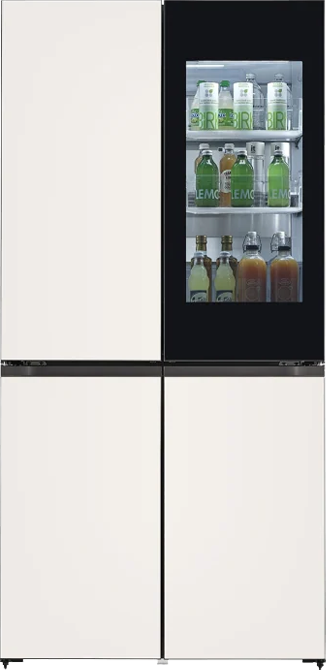ADD TO WISHLIST
Add items to your MYLG wishlist
View Wishlist
LWBC026
component-copyModelName
Window Facing LED Display
component-OBScountrySelectDesc
*titleText*
component-copyModel-toastMsg
See Retailer for Pricing
Limited Quantity Sale
Available QTY
*quantity* ea
-
Product Price(LWBC026)
$*rPrice*$*rPromoPrice**discountPDPMsg*LG Members Price(LWBC026)$*rMemberPrice*$*rMembershipPrice**discountPDPMsg*vip-price-message(LWBC026)$*rPrice*$*rVipPrice**discountPDPMsg*OBS_CHEAPERPRICE_MSG $*cheaperPrice*
LG Members Price$*rMembershipPrice**rWelcomePriceDescription**rWelcomePriceTooltip*
$*rWelcomePrice*
Total
MSRP
$*improveTotalPrice*
component-previousPrice-prefix
$*rPrice*
$*rPromoPrice*
*discountMsg*
MSRP
$*rPrice*
See Retailer for Pricing
*obsMemberShipLinkStart*
OBS_MEMBERSHIP_MSG $*membershipPrice*
*obsMemberShipLinkEnd*OBS_LOWEST_PRICE_MARK_MSG
OBS_CHEAPERPRICE_MSG $*cheaperPrice*
MSRP
$
See Retailer for Pricing
OBS_MEMBERSHIP_MSG $*recommendedMembershipPrice*
┗ *modelName*
$*discountedPrice*
*userFriendlyName*
bundle-unable-text
$*discountedPrice*
component-discountMsg $*discountPrice*
component-protectYour
0 component-selectedItems
*modelName*
$*rPrice*.*rPriceCent*
$*rPromoPrice*.*rPromoPriceCent*
*discountMsg*
OBS_LOWEST_PRICE_MARK_MSG
*retailerPricingText*
*modelName*
$*rPrice*.*rPriceCent*
$*rPromoPrice*.*rPromoPriceCent*
*discountMsg*
OBS_LOWEST_PRICE_MARK_MSG
*retailerPricingText*
Window Facing LED Display
MSRP
$*rPrice*
MSRP
$*rPromoPrice*
*discountMsg*
MSRP
$
See Retailer for Pricing
MSRP
vip-price-message
$
Window Facing LED Display


* All images in this web page are for illustrative purposes only.


High Visibility Under the Sunlight
With a great brightness of 3,500 nits, LWBC clearly deliver contents and attract public attention, which is the ultimate display for outdoor visibility.


90° Corner Design Available
If you add 90° corner option, the LWBC series fits naturally into the space and delivers smooth & flawless content to customers.


Front or Rear Installation & Maintenance
Easy access to front or rear cabinet for maintenance.


Quick Lock & Flip Design
Easy installation with quick lock system and maintains an outstanding alignment. Also the flip design makes easy repair and replace of integrated power system and reception card.
Compatibility with
LG Software Solution
Powered by LG’s high performance system controller, the LWBC series is compatible with LG software solutions including SuperSign CMS, LED Assistant, and ConnectedCare, which help customers operate their own business flawlessly.


* The availability of the 'LG ConnectedCare' service differs by region, and it needs to be purchased separately. So please contact the LG sales representative in your region for more details.
* The items that can be monitored by LG ConnectedCare : Main Board (Temp., Signal Status, FPGA Ver, Ethernet Connection Status), Receiving Card (Temp., LED Power)
* Actual GUI may vary in different webOS versions.
* The items that can be monitored by LG ConnectedCare : Main Board (Temp., Signal Status, FPGA Ver, Ethernet Connection Status), Receiving Card (Temp., LED Power)
* Actual GUI may vary in different webOS versions.
Physical Parameters
-
- Pixel Configuration
- 3 in 1 SMD
- Pixel Pitch (mm)
- 2.604
-
- Module Resolution (W × H)
- 96 × 96
- Module Dimensions (W × H, mm)
- 250 × 250
-
- Weight per Module (kg, ±0.003 kg)
- 0.70
- No. of Modules per Cabinet (W × H)
- 2 × 4
-
- Cabinet Resolution (W × H)
- 192 × 384
- Cabinet Dimensions (W × H × D, mm)
- 500 × 1,000 × 68
-
- Cabinet Surface Area (m2)
- 0.500
- Weight per Cabinet (kg/Cabinet)
- 12.0
-
- Weight per Square Meter (kg/m2)
- 24.0
- Physical Pixel Density (pixels/m2)
- 147,456
-
- Flatness of Cabinet (mm)
- 0.5
- Cabinet Material
- Die Casting Aluminum
-
- Service Access
- Front or Rear
OPTICAL SPECIFICATIONS
-
- Max Brightness (After Calibration, nit)
- 3,500
- Color Temperature (K)
- 3,200-9,300
-
- Visual Viewing Angle (H × V)
- 160 × 140
- Brightness Uniformity
- 97%
-
- Color Uniformity
- ±0.003 Cx,Cy
- Contrast Ratio (Typ.)
- 5,000
-
- Processing Depth (bit)
-
16
(HDR10, HDR10 Pro)
ELECTRICAL SPECIFICATIONS
-
- Power Consumption (W/Cabinet, Max.)
- 300
- Power Consumption (W/Cabinet, Avg.)
- 100
-
- Power Consumption (W/m2, Max.)
- 600
- Power Consumption (BTU/Cabinet, Max.)
- 1,024
-
- Power Consumption (BTU/Cabinet, Avg.)
- 341
- Power Consumption (BTU/m2, Max.)
- 2,047
-
- Power Supply (V)
- 100 to 240
- Frame Rate (Hz)
- 50 / 60
-
- Refresh Rate (Hz)
- 3,840
OPERATION SPECIFICATIONS
-
- Lifetime (Half brightness)
- 100,000
- Operating Temperature (°C)
- -20 to +40
-
- Operating Humidity
- 10-90% RH
- IP Rating Front / Rear
- IP5X / IP5X
Series
-
- Series
- LWBC
To access more technical documentation and downloads, please visit the LG B2B Partner Portal.
Find a dealer to help with service for sales, installation, and after sales.
- sales
- install
- service
Please retry to enter zip code.
There is no data.
Please retry to enter zip code.
MSRP
$*rPrice*.*rPriceCent*
$*rPromoPrice*.*rPromoPriceCent*
*discountMsg*
*retailerPricingText*
OBS_MEMBERSHIP_MSG $*siblingMembershipPrice*
*obsMemberShipLinkEnd*